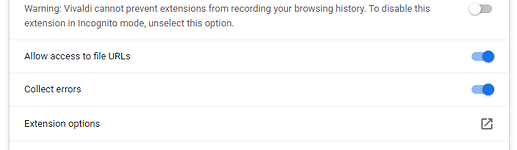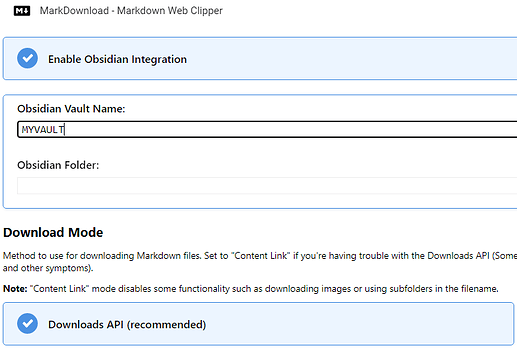I got it working on Windows using Vivaldi a bit ago. It took a few tries to get the settings right (all of these might not be necessary), but this should get you up and running:
- Download and enable “Advanced URI” in Obsidian.
- Add the web clipper in your browser.
- In “Manage extensions”, choose MarkDownload → Details → toggle ON “Allow access to file URLs”
- Click on “Extension options”
- Scroll down, check “Enable Obsidian Integration”, and set your vault name. I didn’t change any other settings.
- Turn extension off/on… just because

To use: right-click in a page or after selecting text → Markdownload → “Send tab to Obsidian”. The browser should ask you if it can open Obsidian and a .md should be dumped into your vault. ![]()
Ignore the extension icon in the browser’s top right. It doesn’t display “Sent tab to Obsidian” for me (that’s what you want), and will only save the file to your set browser’s download location - usually Downloads or Desktop.