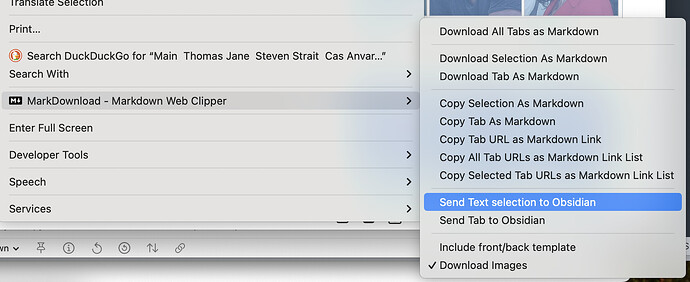I’m not sure what web clipper you are using, but
is free for Firefox, Edge, and Chrome (and other Chromium browsers). It can send the entire page as well as only your text selection.
I did it a while ago, but I remember the setup was a bit confusing for me at the time. Here are the minimum steps to get it running: