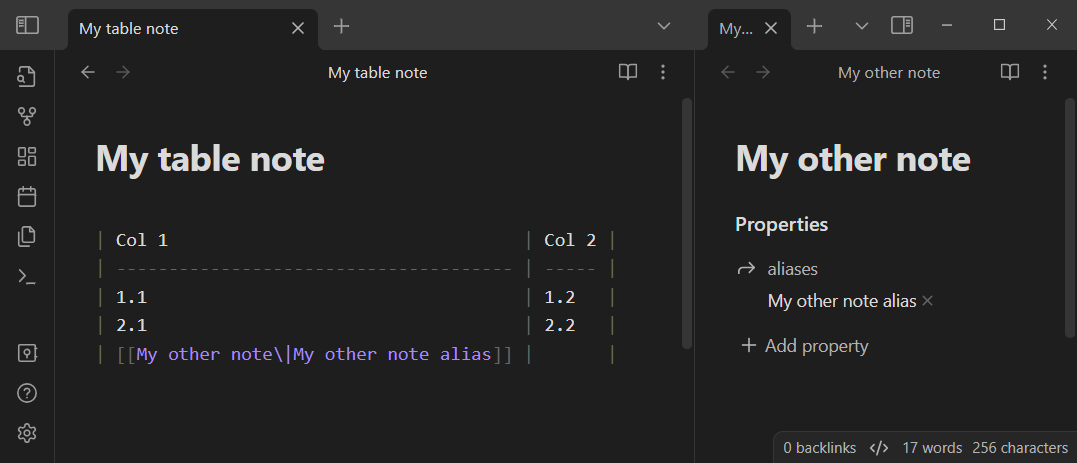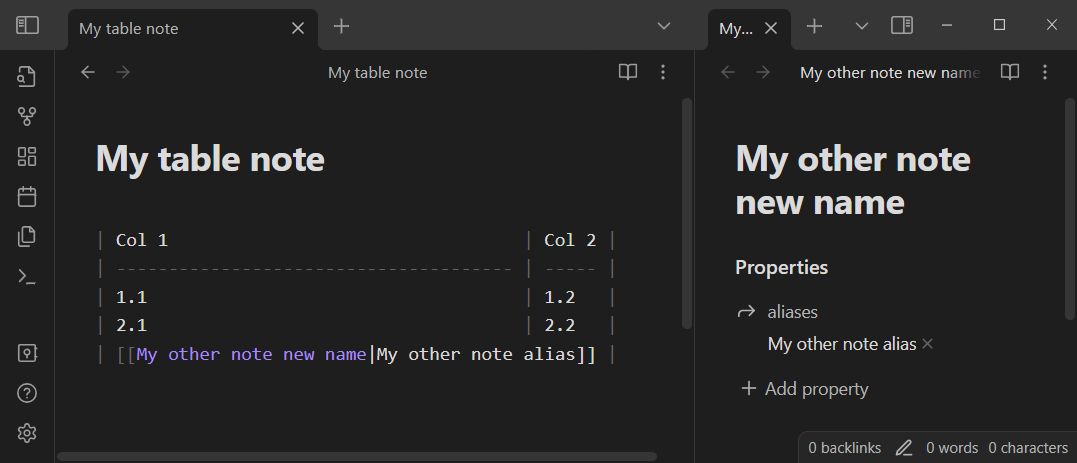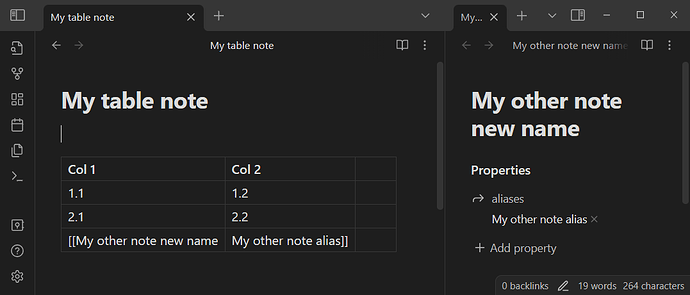This bug breaks a lot of my vault table quite often as I refactor my notes and give them new and more adapted names as I go.
Steps to reproduce
Configuration:
Vault has a note called “My table note” which contain a markdown table.
Another note is called “My other note” and it has an alias property set to “My other note alias”.
Open “My table note” in edit mode.
Insert an internal link into a cell of the table using Obsidian “Add internal link”. Make the link point to “My other note” using “My other note alias” alias
Open “My other note” and rename it to “My other note new name”
Open “My table note” and see that the table is broken.
Expected result
No visual change to the table but the internal link being renamed from [[My other note\|My other note alias]] to [[My other note new name\|My other note alias]]
Actual result
The table is broken because the renaming did not keep the escape character \ before the alias separator |, therefore making the pipe character being wrongly interpreted as a table column separator.
At the contrary, Obsidian automatically added the escape character before on initial internal link creation, making it look like this in source mode: [[My other note\|My other note alias]]
Environment
SYSTEM INFO:
Obsidian version: v1.5.8
Installer version: v1.5.3
Operating system: Windows 10 Pro 10.0.19045
Login status: logged in
Catalyst license: insider
Insider build toggle: off
Live preview: on
Base theme: adapt to system
Community theme: none
Snippets enabled: 0
Restricted mode: on
RECOMMENDATIONS:
none
Additional information
Initial setup before renaming
After renaming (source mode)
After renaming (reading mode)
This is apparently not directly linked with those bug reports: Handling of aliases in tables - | isn't automatically escaped and Unable to rename a link in a Markdown table
It has more to do with Obsidian automatic propagation of the changes when renaming original notes links point to.