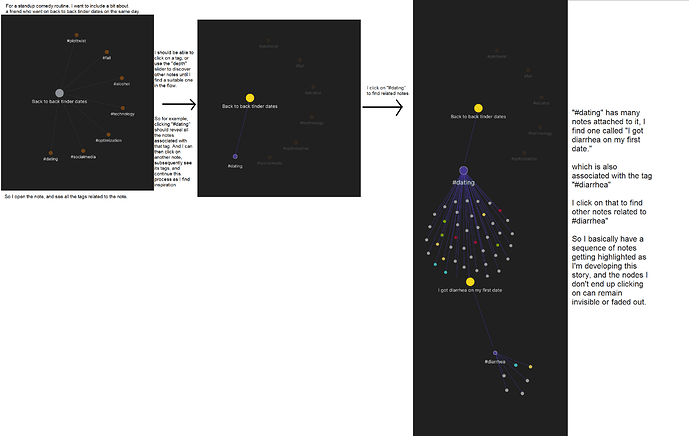Description:
The graph view could be very powerful for developing/discovering a flow between your notes. My motivation for moving to Obsidian was to use the Graph view to help build a standup comedy routine with a flow between topics.
Unfortunately, the Graph View currently doesn’t support this.
If I know I want to start with a particular story (e.g. a note), the Graph View does let me click “Open Local Graph” to visually see the tags associated with the node.
But, I want to be able to click on an associated tag, see all the notes associated with THAT tag, then find another tag in the new note, find a new note related to that… and so on.
Example:
- So for example, let’s say I know my first joke is going to be about my friend who went on Back to back tinder dates on the same day. I want to open that joke up in the Graph View. (this is currently possible)
- I want to see the tags related to this note (this is currently possible)
- One of the tags is #dating - I would love to be able to click on that node and now have it immediately show all the notes associated with this tag. (currently not possible unless I jump to the main graph view and then filter just for that tag, which is cumbersome and breaks the creative flow)
- Maybe in the dating tag I find another note about a friend who got diarrhea on his first date.
- From there, I want to click on the tag about diarrhea so I can see other notes that are related to diarrhea.
So like this, I can keep clicking nodes and notes and nodes and notes and sort of gradually reveal a path that I have selected, sort of like a “choose your own story”. So in this graph view now, I would see “back to back tinder dates” highlighted, I would see it linked to “#dating”, I would see “#dating” linked to the “First date diarrhea story”, and I would see the “#diarrhea” tag with all of its associated notes expanded, since that is as far as I have come so far in my story.
Related to: Graph view: clicking a node - #4 by chrism
Related to: Graph View UI improvements