Platform
iOS
Android
Obsidian Mobile version: v1.0.4
The notifications and icons in the status bar are annoying, so I want immersive (full-screen) mode to hide the status bar.
Hiding the status bar can also make themes more better.
Thanks!
iOS
Android
Obsidian Mobile version: v1.0.4
The notifications and icons in the status bar are annoying, so I want immersive (full-screen) mode to hide the status bar.
Hiding the status bar can also make themes more better.
Thanks!
A huge use case for this would be Excalidraw
(lots of space a the top and the bottom, Samsung Tab S7)
I need this too. Please implement this!
I third this!!!
I need this please.
iOS
Android
Obsidian Mobile version: v1.0.2
I’m using the workspace as you can see in the screenshot; the local graph view at the top, and the note at the bottom.
I’m also using “Hider” to hide the ‘Title Bar’ and it resulted in this happy accident of a Node trespassing to the iOS Status Bar where the clock is.
It made me realize that it would be interesting to have that extra space (now occupied by the iOS Status Bar items) clean, so I wonder if you could implement an option to hide it. The developer’s guide in the Apple website say it’s possible.
I’m not a programmer so I don’t know if this is a job for Community Plugins or something for the Core, but it seems like something that can only be done at the core level.
Any news? I still need this in 2024. I can not force any app to fullscreen in my phone and android notification bar is annoying
Hider plugin achieves this GitHub - kepano/obsidian-hider: Hide Obsidian UI elements such as tooltips, status, titlebar and more
No, I don’t think that achieves it. The Hider plugin is effective for hiding many things, but not the stuff such as the time, wifi and other symbols at the top, and the system navigation bar at the bottom (see attached images below).
I’ve noticed that when entering a “split screen” view between Obsidian and some other app, the top and bottom status bars get hidden on my Android device (Boox Tab Ultra). If I exit split screen view immediately, the status bars reappear. However, sometimes, after working for a while in split screen view, the bars remain hidden after I exit split screen view (see attached images below). However, this does not provide a reliable or convenient way to achieve full-screen.
I am currently exploring paid 3rd party apps such as Fullcreen Immersive by DunaAI Techworks (on the Play Store). Edit: it seems like, in order to get any full-screen-ify app working with an external keyboard is extremely complicated. In my opinion, the complicatedness of that undertaking provides further support for the suggestion that an immersive full-screen mode be added to Obsidian itself. Edit 2: so, in order to get the Full-Screen Immersive app to work with an external keyboard, I needed to do some ADB android business, after which the app stopped working altogether. Not recommended.
Right, I see. I thought “Status bar” meant the status bar at the bottom of the Obsidian window, not the top of a mobile phone screen.
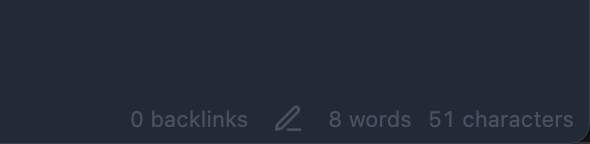
Yes, it’s an easy mistake to make.
In these contexts, I think the word “immersive” is helpful to reserve for full-screen modes in which the app occupies all of the screen space.
Another note-taking app, IA Writer, hides the top status bar (time, wifi etc) by default. Very cool, and also demonstrates that the feature is possible.
Edit: upon reflection, I don’t think this post contains enough novel information; it doesn’t significantly advance the discussion. In future, I pay more attention to ensuring that my posts contain significant novel information to advance the discussion.
Your post is fine — the mention of iA is good info — but thanks for thinking about it! ![]()
Would be awesome for PDF viewing as well, especially on smaller devices with less screen space. I’d switch full-time to Obsidian for PDFs. Maybe a command to toggle an immersive mode which calls an API for webview fullscreen.
Now that many people are using the Obsidian Web Clipper to read articles in the app, this feature is more relevant than ever.
This feels like an important feature to add, especially considering mobile devices can be used in landscape mode. I find that the notification bar ends up taking space as well as making theme colors look weird with the forced pure white or pure black coloring depending on light/dark mode (at least on android). The first two pictures shows this.
There also appears to be an issue that I’m running into on my phone (OnePlus 12R) where landscape mode creates a blank space where the camera notch exists. This might be a bug which could be associated with the lack of immersive fullscreen support. The screenshot below shows the blank space to the left.
On iOS, I’d like to be able to hide the status bar when viewing Canvas files. It takes too much screen real estate for something I have no use for when navigating through canvases.