Feature Request: I’d like to be able to toggle a local calendar on/off
I hope this isn’t a duplicate request, I ran through most of the comments and didn’t notice it if so
Thanks for the great plugin!
Feature Request: I’d like to be able to toggle a local calendar on/off
I hope this isn’t a duplicate request, I ran through most of the comments and didn’t notice it if so
Thanks for the great plugin!
This plugin is already really good but I would like to be able to create notes out of events so that I can link to them in my daily notes. It seems this is on the GitHub page of upcoming features but I can’t quite tell if it is or what priority it has because I don’t see much discussion of this feature on this thread.
“Full Calendar: No frontmatter to
edit for selected event.”
I have setup GCal read only .ics import that I want to use so that I can make notes on events that have happened, especially reoccurring events.
How do I fix this error message, or am I using the wrong plugin here?
edit: Found Getting "No frontmatter to edit for selected event" when clicking on any event in any view, and can't add events ("Save Event" button is black and unresponsive) · Issue #135 · davish/obsidian-full-calendar · GitHub which explains that there’s no way to do this.
So what would be the workflow workaround? Make a note right BEFORE the event , which is actually on the local calendar?
I have it installed and I cannot see any of my google calendars in the app is there something that I am doing wrong?
I doubt this is the solution but just in case: It’s not enough to load the plugin on startup. After it loads you have to use a command to tell it to load a view of your calendars. For example “Open Google Calendar Month View.”
I assume this is b/c the plugin doesn’t know which view you want until you tell it what to load. Which makes sense, but I for one was confused by it. (Please disregard if that’s not your problem. Maybe I’m the only person who was thrown by this.)
Hey there.
Just to be clear, I couldn’t really find out: Is CalDAV two-way sync ? As I understand, ICS are one way, and CalDAV would be two ways, but perhaps I misunderstood.
If it is, I have a problem as when I try to add a new event, I have no destination to choose (which would confirm it’s one-way)
I would also love this!
This too would be an amazing addition.
Currently I believe it is one way but two way is hopefully planned.
when i make new event with full calendar plugin
new file will create :
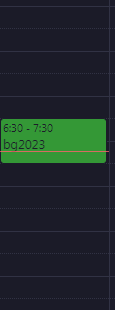
this is the name for the file :
![]()
i don’t want date comes before file name
how i can fix this please?
Tell me, I connected my Apple account, but the calendars take more than 2 minutes to load and there is no editing option. What’s wrong?
I don’t think you can. As described in the documentation:
The note title is also managed by the plugin in the format .md.
You have probably figured this out by now, but I also had problems. I was pasting the “wrong” URL into the Full Calendar plugin.
It’s more of a Google Calendar thing for me, than a Full Calendar issue.
I followed these instructions
in the “Secret Address” section under “…lets you view your calendar in other applications…”
I had been pasting the URL of the calendar, not the Secret Address.
Hello everyone, Full calendar used to create a new daily note as well as a section in it for Events when I created a new event from the calendar. Now it seems like I have to create a new daily note manually and a section for Events should already be in it for it to work. Anyone else also experience this?
Is it possible to query all the events in a calendar with dataview when using an online calendar? I want to pull them into a daily list of meetings.
I got it working when querying on a local calendar, as I could look at the notes in my calendar folder. However, I was wondering if you are exposing the online calendar meetings to a (js) API perhaps?
Would love if this worked with the CalDev url from my webhost server. I can authentic from a browser window or from my email client but in this plugin I get a 403 error. Any suggestions for making this work?
Here’s the discussion about read-only calendar support. The hard work has apparently already been done ![]()
The easier bit now needs to be finalised:
Any way to encourage this work?
Hi! Loving this, been using for some days and find it helpful. But I have a question; Can I open my calendar on the startup of the program? That means, if I open Obsidian, I have my calendar oppened too?
Something like this would be lovely. https://assets.website-files.com/6215507d11caae490ead0d84/6218057c6dfd208937fb4ba7_7310104b-8316-45b6-bd4b-1ea352ef4f4a_1277x716.gif
This is mem.ai, and you can click to create or re-open a note associated with a calendar event.