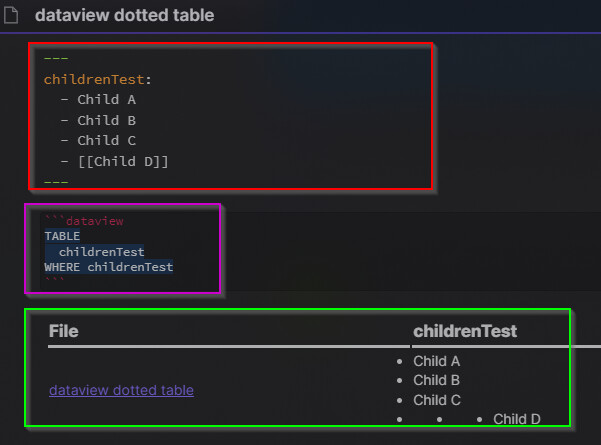
I noticed that removing a set of brackets removes a layer of depth to the entry, so I get the causation, but is there a way to leave a “[[ link ]]” in my frontmatter and not have it nest extra layers in my resulting table?
- frontmatter = RED box
- dataview query = PURPLE box
- table view = GREEN box
Things I have tried
Not sure what to try. I can’t find anything in the documentation, but perhaps as I learn the right verbiage to look up, I will get better at parsing and finding the answers.
What I’m trying to do
Use “links” in my front matter because it reduces typos when putting data in that already exists as another document. (typos = bad)