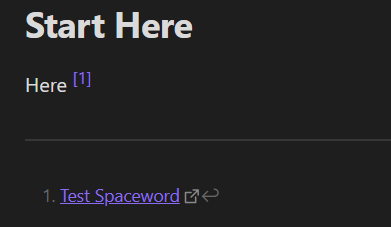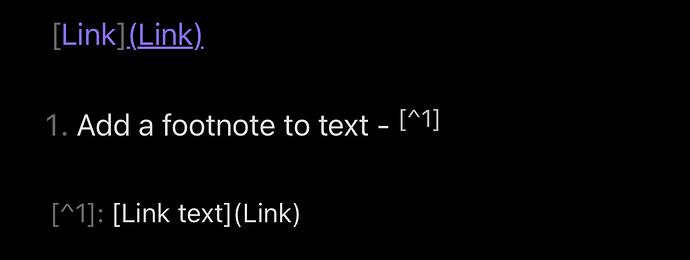Steps to reproduce
- In any vault create a page
- Create some text, can be a single word
- Put a footnote [^1] at the end
- Create the footnote [^1]:Text
- Notice in edit mode that the link does not turn purple. However, if you switch to reading mode it displays as a purple highlighted link
- If you go back to edit mode and then put a space in the hard bracket after the first word such as Text Spaceword. It will change the link color properly.
Did you follow the troubleshooting guide? [Y/N]
Yes
Expected result
Link should turn purple without need for a second word
Actual result
Link does not turn purple
Environment
SYSTEM INFO:
Obsidian version: v1.4.5
Installer version: v1.4.5
Operating system: Windows 10 Home 10.0.22621
Login status: logged in
Catalyst license: insider
Insider build toggle: off
Live preview: on
Legacy editor: off
Base theme: dark
Community theme: none
Snippets enabled: 0
Restricted mode: on
RECOMMENDATIONS:
none
Windows 11 x64 (10.0.22621.2215)
Additional information
I can’t think of a more minor or insignificant bug, but a bug it is nonetheless.
Pictures
Bracket without spaced word in edit mode
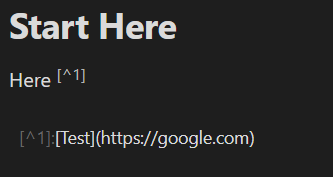
Now in reading mode
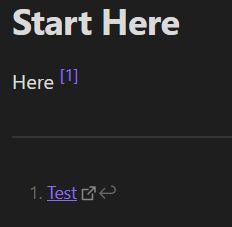
Bracket with spaced word in edit mode
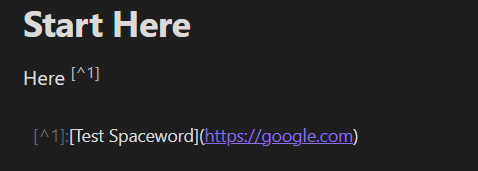
Now in reading mode