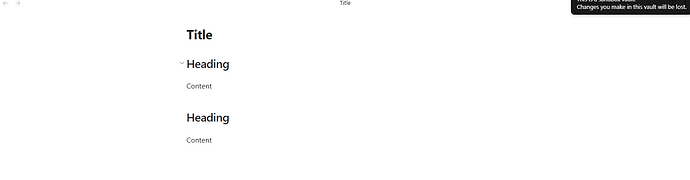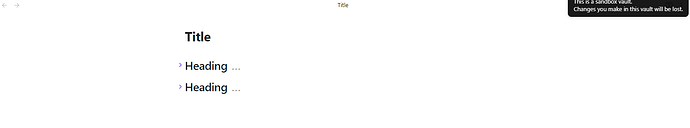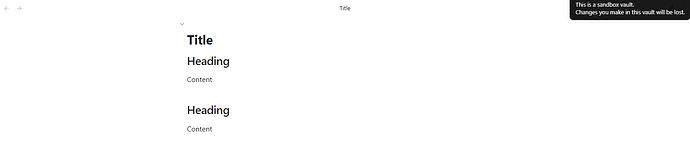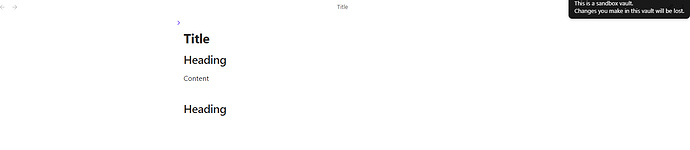Once you’ve done the above, delete everything above this line.
In a new note, type a couple headers with content underneath. In edit mode, the folding arrows show up directly next to each header, allowing it to be folded. Go into reading mode and you'll see that the arrow is now only visible at the top of the note. Clicking the arrow only folds the content in the last header in the note.
Y
In Reading mode I expect to see the arrows next to each header to collapse them individually.
The fold arrow exists above the title and only collapses the last Header's content. In Edit mode, it works correctly.
1 Like
I’m new to Obsidian, am I doing something wrong, guys? I swore this was working correctly before the update this morning.
Have the same problem with 1.7.6 even with fresh new vaults
Pch
November 14, 2024, 7:07pm
4
It should be fixed in an upcoming release
troubleshooting guide ? [Y/N]
Y
1 Like
Thank you!! Sorry this was already made, I did a search for folding, but not collapsing.
system
December 14, 2024, 12:53am
6
This topic was automatically closed 28 days after the last reply. New replies are no longer allowed.
![]()