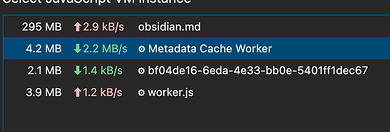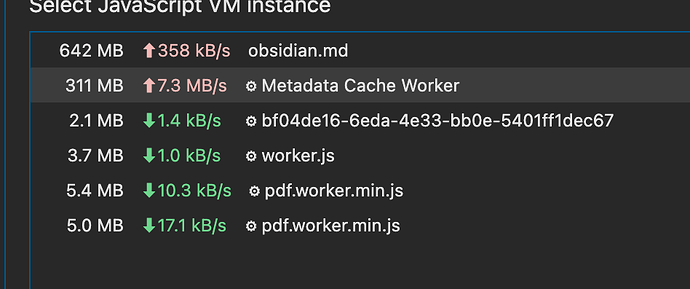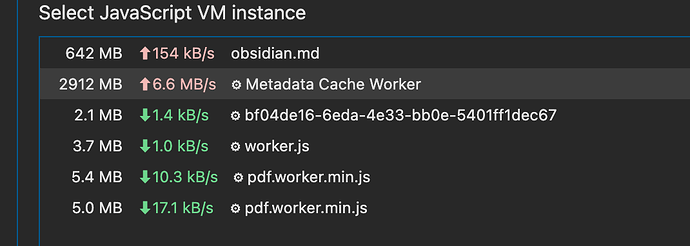Steps to reproduce
Note that I’m not 100% certain whether this is caused by a plugin. I’m running with most plugins disabled but, it’s possible. This said, Obsidian shouldn’t crash, shouldn’t flush a partial buffer to disk and should have reasonable logging and at least a crash log.
This has happened several times in the past and twice last night and today losing all work twice.
Basically obsidian crashes (grays out)
In the process wipes half the file.
Everything is frozen, except for the top menu. The edit menu only shows a “Redo” action (i.e. no undo).
No, I’m not using the Obisidian file recovery because it doesn’t work (I opened a separate issue for that, but basically it crashes after a certain size.
Also note that having a file recovery option is not an actual fix to the problem of losing data as suggested here Data loss - zero byte .md file in vault - #7 by macedotavares
Did you follow the troubleshooting guide? [Y/N]
No, it’s not practical to try this, it happens sometimes a few times per hour or it can take days.
Instead of forcing everyone to do this, there should be be better logging on what’s actually happening. It would save everyone a ton of time and frustration.
Expected result
My expectation, and I’m sure this has been the expectation since the first digital editor existed, is that I’m not going to lose my buffer. Before Obsidian, I haven’t lost a buffer since 90s before word didn’t do autosave.
Actual result
20K lines deleted. Luckily I use git and only a few hundred lines with todays work are lost.
Environment
SYSTEM INFO:
Obsidian version: v1.7.0
Installer version: v1.6.7
Operating system: Darwin Kernel Version 23.5.0: Wed May 1 20:12:58 PDT 2024; root:xnu-10063.121.3~5/RELEASE_ARM64_T6000 23.5.0
Login status: logged in
Catalyst license: supporter
Insider build toggle: on
Live preview: on
Base theme: light
Community theme: Minimal v7.3.2
Snippets enabled: 4
Restricted mode: off
Plugins installed: 44
Plugins enabled: 8
1: Hotkeys for templates v1.4.3
2: Excalidraw v2.3.0
3: Quick Switcher++ v4.4.0
4: BRAT v1.0.1
5: Git v2.25.0
6: Remember View State v1.0.12
7: Simple CanvaSearch v1.0.0
8: Canvas Link Optimizer v1.2.0
RECOMMENDATIONS:
Custom theme and snippets: for cosmetic issues, please first try updating your theme and disabling your snippets. If still not fixed, please try to make the issue happen in the Sandbox Vault or disable community theme and snippets.
Community plugins: for bugs, please first try updating all your plugins to latest. If still not fixed, please try to make the issue happen in the Sandbox Vault or disable community plugins.
Additional information
Related