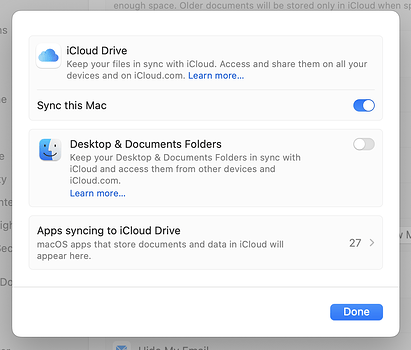Steps to reproduce
- Click on a (markdown) file name in the file explorer
- wait for 30+ seconds until the contents of the main tab refreshes to show the contents of markdown file, if at all
YES
Expected result
Snappy response from the UI as in the sandbox vault or my other vaults.
Actual result
No refresh of the contents tab, alternatively wait for 30+ seconds. Specific to one of my vaults, the one in most frequent use.
Environment
SYSTEM INFO:
Obsidian version: v1.6.7
Installer version: v1.4.13
Operating system: Darwin Kernel Version 23.5.0: Wed May 1 20:12:58 PDT 2024; root:xnu-10063.121.3~5/RELEASE_ARM64_T6000 23.5.0
Login status: logged in
Catalyst license: none
Insider build toggle: off
Live preview: on
Base theme: dark
Community theme: none
Snippets enabled: 0
Restricted mode: on
RECOMMENDATIONS:
none
Additional information
Adding a new file “test file 1” resulted in (1) this file being added to the file explorer, (2) then loosing it’s title for “Unbenannt 1.md” (in German), (3) then a long time (>1min) later the file shows up in my systems finder.
Please download and reinstall obsidian. Post a screen recording of this happening in the sandbox vault.
Reinstalling the application over the existing application did nothing to change the behaviour.
With the sandbox vault and all other vaults the problem cannot be reproduced. It happens only in the single vault that I use most.
Where’s the vault/folder location on disk? Is it in a different spot (the full path) from your other vaults?
My vault folder on disk is in the same location as all my other vaults, nothing has changed here over the last couple of years:
/Users/mypersonalname/Documents/Program Data Files/Obsidian Vaults
In your vault, enable restricted mode and use default theme. Restart obsidian.
Does it help?
Enabling restricted mode and using the default theme and restarting obsidian were part of the troubleshooting guide that I followed. Both did not help earlier and did not help now.
I appreciate your support efforts. If at some point we can rule out that the problem sits in front of my screen and you still would like to delve deeper into the problem, I can offer you a zoom session with screen sharing for a more interactive approach.
How many total files are in your vault?
if you do cmd-opt-i and go in console, do you see errors when you click?
There are 825,6 MB in 4.275 files in my vault.
In the Obsidian Developer Console, each occurrence of the problem adds one more occurrence to the following error:
Uncaught (in promise) Error: File system operation timed out. app.js:1
at e.kill (app.js:1:549524)
at 1 (app.js:1:522936)
at c (app.js:1:523052)
I think there is a problem where your vault is stored.
Is your vault on iCloud or some other sync service or in a network location?
My vault is stored on my local drive:
This location is subject to iCloud syncing as well and has been since I started using Obsidian on my Mac.
Did you make sure that the files are local with optimize storage being set to off? (it’s in the troubleshooting guide)
I concede that this is the part of the troubleshooting guide that I did not fully follow:
Make sure your files stored locally. If you are using a third-party sync system, like iCloud or OneDrive, you need make sure that they are configured so that they keep a complete local copy of your vault. For iCloud on MacOS it means having “Optimize Mac Storage” DISABLED .
I do have “optimize mac storage” ENABLED for local storage restriction reasons.
If this is the root cause would you advise me to move my obsidian vaults outside of my iCloud synced folders?
you can certainty make a local copy (out of iCloud) of your vault and see if the situation improves.
yes, that’s what I am suggesting.
Either keep your vault out of iCloud or if you use iCloud make sure the file are kept local (optimize storage off)
In addition to Optimize Mac Storage being OFF, I’ve found this Desktop & Documents Folders sync setting to be unreliable. One of my family members was using it successfully, but unzipped some programming libraries for a course with lots of tiny files on their Desktop. The mac was completely unstable until the Desktop & Documents Folders sync setting was disabled. Unrelated to Obsidian, but a data point.
I would turn Desktop & Documents Folders sync off if you keep your vault in:
/Users/mypersonalname/Documents/
If you need to keep this setting on for whatever reason, I would move the vaults one level up and out of reach of iCloud Drive. e.g.
/Users/mypersonalname/ObsidianVaults/Vault1
/Users/mypersonalname/ObsidianVaults/Vault2
...