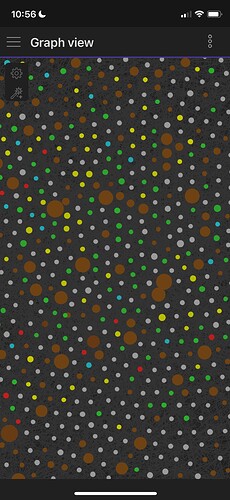Platform
[X] iOS
[ ] Android
Obsidian Mobile version: v1.3.0
Improvement request: Currently it is very difficult to pinch and zoom in iOS in graph view because the act of touching with your finger highlights a note or tag rather than dragging the screen. It would be great if this can be improved by having the app clearly recognize when we intend to zoom and pan, rather than always interpreting it as a click/tap.
Unfortunately, the Graph View is nearly unusable in the mobile app when there are a lot of notes/nodes due to this reason.
P.S. I love the Graph View!
Just following up on this - I’ve been trying to show my friends Obsidian and how amazing the graph view is, but on the mobile app (iOS), pinch to zoom is practically impossible if you have more than a few notes.
The reason is that pinch to zoom only works if you can find a dead space where there are no nodes. If your finger touches a node, the pinch to zoom doesn’t work.
Instead, pinch to zoom should override any other function.
I put this under feature requests because technically the software is behaving as developed (I presume), so technically it’s not a “bug”, but it is a serious usability issue.
Hoping it can be fixed please!
Example screenshot below - pinch to zoom is impossible here:
It seems to me like the graph view will zoom consistently, but yeah, while you do it the nodes act as though they’re being dragged around. The graph changes shape while zooming, making it very difficult to find anything.