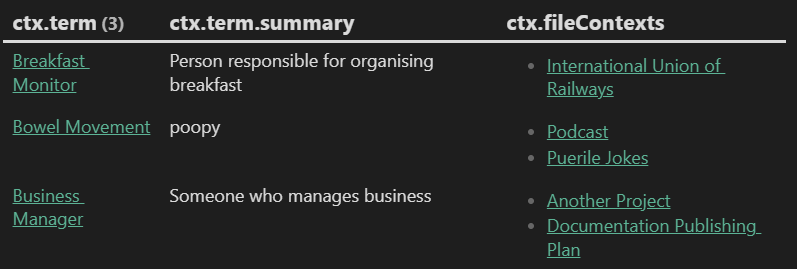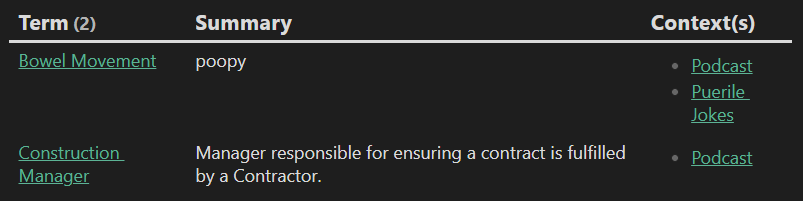An expansion of the solution here: Abbreviations and Definitions in a Dataview table.
It gets a bit metaphysical, so please bear with me.
I have these note types:
- Abbreviation - e.g. “CM”. Tagged #abbreviation. Managed as a Metadata Menu fileClass with the relevant fields.
- Term - e.g. “Construction Management” or “Contract Manager”. May be tagged #terminology, or anything else
- Organisation - e.g. “This Company”. Tagged #organisation
- Project - e.g. “My Project”. May be tagged #project or similar.
What I’m trying to do
In a note for a project, I want a table like this:
| Abbreviation | Term | Definition(s) |
|---|---|---|
| CM | Construction Management, Contract Manager | (definition of these terms) |
| PM | Project Manager, Preventative Maintenance | (definition of these terms) |
An Abbreviation may have multiple Terms associated with it (see “CM” above). The current solution uses a field called “terms” in the Abbreviation, which are linked to defined Terms.
The Abbreviation is also tagged with the project, so that the above table only returns abbreviations related to the project.
Each Term then has a field “summary” which can be returned for each Term in the table above.
This is all working fine currently.
HOWEVER.
If an Abbreviation has multiple Terms depending on the context, the table should only display the Term(s) for that Abbreviation related to that context.
The Context may be a project, an organisation, or anything else.
Imagine if the Abbreviation “BM” meant “Business Manager” in one context, and “Bowel Movement” in another context. Currently the table would would display all meanings of the Abbreviation in every table.
Things I have tried / am currently trying
See Abbreviations and Definitions in a Dataview table for previous efforts.
In the Abbreviation fileClass, I’ve added new ObjectList and Object fields, so now the frontmatter for the note “BM” looks like this:
---
tags:
- abbreviation
objectList_Terms in use by Context:
- object_Terms by Context:
fileMulti_Contexts:
- "[[Projects/Some Project Or Other]]"
- "[[Projects/Another Project]]"
- "[[Another Context]]"
file_Term: "[[Terminology/Business Manager]]"
- object_Terms by Context:
fileMulti_Contexts:
- "[[Projects/Another Project]]"
file_Term: "[[Terminology/Breakfast Monitor]]"
- object_Terms by Context:
fileMulti_Contexts:
- "[[Health]]"
- "[[Puerile Jokes]]"
file_Term: "[[Terminology/Bowel Movement]]"
---
In this way, we can say that BM has one meaning in some contexts, and another meaning in other contexts.
Now the question is, how do I use this information to make the tables for each context?
For “Health” the table would show:
| Abbreviation | Term | Definition(s) |
|---|---|---|
| BM | Bowel Movement | (definition of term from the summary field) |
| etc |
For “Another Project” the table would show:
| Abbreviation | Term | Definition(s) |
|---|---|---|
| BM | * Business Manager | (definition of term from the summary field) |
| * Breakfast Monitor | (definition of term from the summary field) | |
| etc |
Would this be possible?