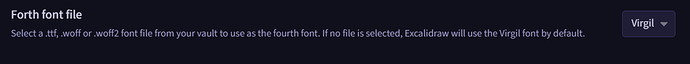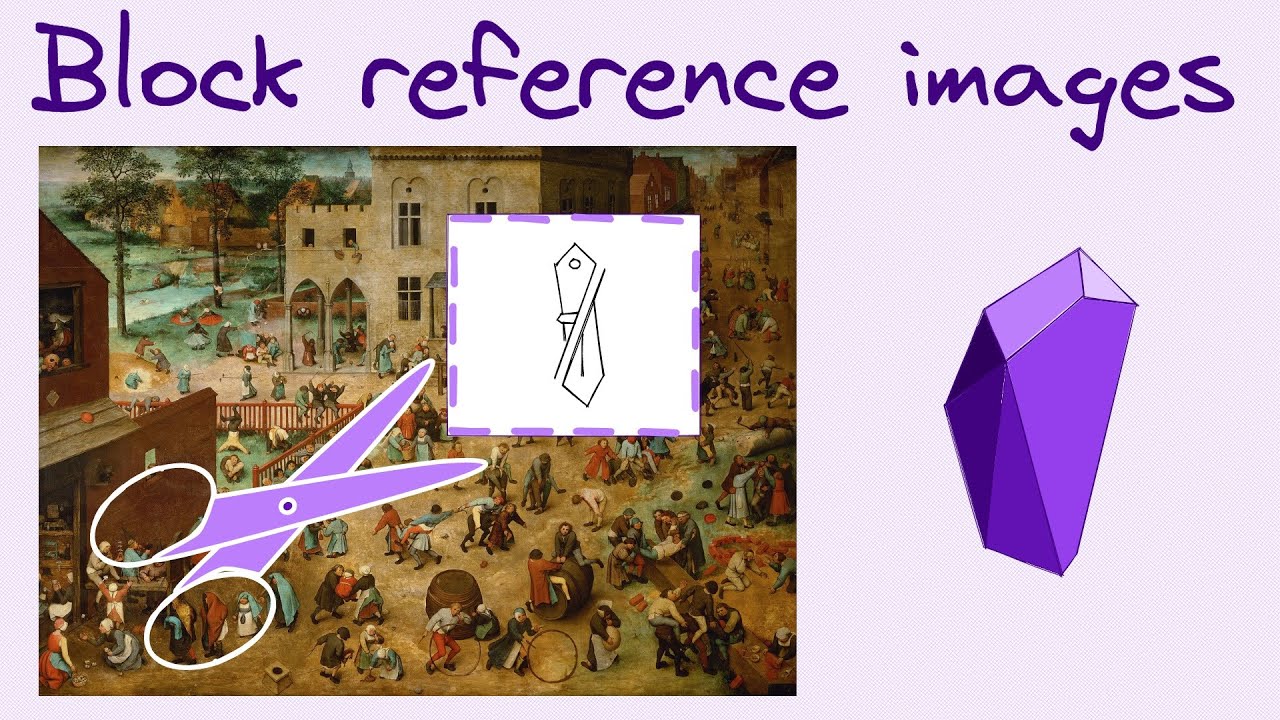How can i go on about changing the font?
Sorry for the late response, I very seldom visit the forum. This is a known issue (feature). If you long hold the top of the panel and move it, then the side panels don’t activate. This is also a feature, for example if you are in fullscreen mode, you can open the command palette by pulling your finger down the tools panel.
I consider this a “feature” also because I couldn’t find a way around it without impacting other features in Obsidian.
simply place a font file in your vault in any folder. You will then see that font in the dropdown list.
You can place more links, but only the first will navigate.
There is a command palette action to insert a link. You can use a keyboard shortcut to use that function. The autofill is not implemented yet.
This is a nice feature request. I suggest raising this on github. excalidraw/excalidraw: Virtual whiteboard for sketching hand-drawn like diagrams (github.com)
Since your post here I’ve implemented SVG import. Have you tried that, does it work for you usecase?
If you have some coding experience this is fairly simple to solve with a simple Excalidraw automate script and custom CSS. This is something that has crossed my mind couple of times… I have a concept for a presentation mode, I will consider your request when I implement that.
Hello,
Is there a way to include or embed a «Excalidraw window» in a document ?
An example use case would be to write a Math problem in MathJax and the student could use a drawing tablet to write his answer directly in the «Excalidraw window» under it. It would be like a viewport to a Excalidraw file. That viewport could be sized of course. ![]()
Many thanks for your great plugin.
Hi, when I copy paste an image into Excalidraw and draw on top of that image, I cannot figure out how to erase a stroke that I drew without erasing the image. I was wondering if there is a way to do this, and if not, is it possible to add this in the future? Thank you very much!
Hi !
I love this plugin and i have a little question !
I use embeded draws in markdown files with multiple links to another notes (and it s cool !) .
Today, when I clicked to the note, it opens excalidraw and then i can click on links to go to my notes.
Is it possible to follow the links directly from the markdown file without the excalidraw step ?
Tell me if i’m not clear.
Thanx for the wonderfull work !
Hey, I got a question regarding Excalidraw. I am trying to load a relatively big Excalidraw Canvas and I get the following message: “Error loading drawing: Cannot read properties of null (reading “width”)”. Does anybody know how to resolve it?
Apart from that one problem this plugin is great!
Hello,
I have been searching all over and can’t seam to find any info about embedding a subset of Excalidraw into a standard Obsidian MD file.
More precisely I have a very big Excalidraw document with different functional drawings and I would like to Embed a SubSet or Specific selections of the Excalidraw drawings into one of my standard MD document.
Does anyone know if this is currently possible? @zsviczian
As far as I can tell, it’s not possible to embed a portion of an Excalidraw document into another document.
You might consider breaking the large Excalidraw drawing into separate drawings, and embed just the portion you want in your document. Because you can embed Excalidraw drawings into other Excalidraw drawings, you can still have a master drawing that shows all the pieces, and even link them together and annotate them in the master drawing.
Oh that’s a shame.
Just opened a FR, just in case this could be implemented FR: Drawing SubSet Selection and Embedding · Issue #1042 · zsviczian/obsidian-excalidraw-plugin · GitHub
Wow, great find! I played around with this some today and it works really well. Kudos on finding it, and mega-kudos to @zsviczian for implementing it!
I might be completing missing this, but is there a way to make part of a text bold, use italics etc…?
Hello,
I’m enjoying learning the Excalidraw plugin. One thing I bumped into today, and maybe I somehow missed it, but I’m trying to flip an object. On Excalidraw.com I can select an object and flip it horizontally or vertically. I can’t find a way to do that in the plugin.
If your question concerns: 1) integration into obsidian or small improvements, write here 2) core functions of excalidraw itself here. (1,2 are not the same thing)
@zsviczian and the Excalidraw team are very quick to respond on GitHub, especially if you formulate your request, attach all relevant data and fill out a bug or idea description template (and questions).
BUT LOOK FIRST, MAYBE YOUR QUESTION HAS ALREADY BEEN SOLVED?
(minute by minute this will save hours of growth and development of the application!)
@jaffa write to (1) (but you can use iframe).
@aNgeLaX lock image erase lines or write to (2).
@El-5 write to (2).
@JohnnyK So far, in both cases (1,2), you can only flip one object, not the group or write to (2).
P.s. The author rarely visits here, so it may seem that there is no activity, but the plugin itself is boiling, growing by leaps and bounds (see GitHub☝️)!
You can consider that all the activity from the forum has moved to the discord.
+1 I need this