What I’m trying to do
I want to close all the tabs except for the first one on the sidebar, and keep them closed even after restarting Obsidian.
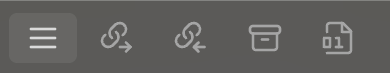
I want to close all the tabs except for the first one on the sidebar, and keep them closed even after restarting Obsidian.
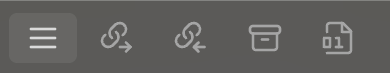
If they are coming back when you restart, the biggest suspicion is that you are using a syncing tool and possibly have merge conflicts in your settings files. Maybe especially in your workspace.json and workspaces.json files.
Take a look in your .obsidian folder and see if you have any duplicated/conflicting files. I saw this often when I was using Dropbox to sync.
What syncing tools are you using, if any?
@rigmarole I looked this up before posting and found two posts where u replied with the same thing.
I’m NOT using any syncing tools.
ok.
Then by all means provide more information. “Show Debug Info”. When the problem started. What kind of folder/filesystem you are storing your vault in. Anything.
And did you check your .obsidian workspace files anyway?
I’m storing the vault right on my mac, nothing special. I noticed the problem last weekend (12/16-17th) when I first tried removing those tabs. I put my debug info below but this happens with the backlinks tab on a blank vault as well.
SYSTEM INFO:
Obsidian version: v1.4.16
Installer version: v1.4.16
Operating system: Darwin Kernel Version 23.1.0: Mon Oct 9 21:27:24 PDT 2023; root:xnu-10002.41.9~6/RELEASE_ARM64_T6000 23.1.0
Login status: not logged in
Insider build toggle: off
Live preview: on
Legacy editor: off
Base theme: light
Community theme: none
Snippets enabled: 13
Restricted mode: off
Plugins installed: 51
Plugins enabled: 48
1: Sort & Permute lines v0.7.0
2: Theme Design Utilities v0.21.1
3: URI Commands v1.0.0
4: Snippet Commands v0.0.2
5: Todoist Plugin v1.11.1
6: ToggleList v1.2.4
7: Text Extractor v0.4.8
8: Templater v1.18.1
9: Smart Typography v1.0.18
10: Settings Search v1.3.10
11: Quick Switcher++ v3.3.9
12: Omnisearch v1.19.0
13: Obsidian42 - Strange New Worlds (SNW) v1.2.3
14: Obsidian42 - BRAT v0.7.3
15: Natural Language Dates v0.6.1
16: Image Toolkit v1.4.1
17: HTML Reader v1.0.11
18: Dataview v0.5.64
19: Clear Unused Images v1.1.0
20: Calendar v1.5.10
21: Archiver v0.26.1
22: Advanced URI v1.38.1
23: Better Command Palette v0.17.1
24: Commander v0.5.1
25: File Explorer Note Count v1.2.1
26: Sync Calendar v1.1.3
27: Wrap with shortcuts v1.3.0
28: Smart Rename v1.1.0
29: Omnivore v1.8.1
30: Quiet Outline v0.3.17
31: Table Generator v1.4.1
32: koncham workspace v0.0.3
33: Image Converter v1.1.7
34: Metadata Menu v0.6.4
35: Cycle In Sidebar v1.0.2
36: Annotator v0.2.10
37: Paste URL into selection v1.7.0
38: Callout Integrator v1.1.4
39: Code Files v1.1.5
40: Rapid Notes v1.2.5
41: CustomJS v1.0.17
42: Modal forms v1.27.1
43: Update modified date v1.3.2
44: Link Favicons v1.8.3
45: Sample Plugin v1.0.0
46: Custom Frames v2.4.6
47: Iconize v2.8.0
48: Advanced Paste v2.7.0
RECOMMENDATIONS:
Custom theme and snippets: for cosmetic issues, please first try updating your theme and disabling your snippets. If still not fixed, please try to make the issue happen in the Sandbox Vault or disable community theme and snippets.
Community plugins: for bugs, please first try updating all your plugins to latest. If still not fixed, please try to make the issue happen in the Sandbox Vault or disable community plugins.
Ok pardon me. I see what you mean now. It happens to me too.
Have you noticed it for anything that isn’t a core plugin? It seems like core plugins force themselves to show their tabs.
I wonder if that’s a new bug, or if it is intended to keep people from getting confused and unable to find the tabs. But I think it should definitely be allowed to hide those tabs without deactivating the plugin.
It happens with both core and community plugins, like Strange New Worlds.
This topic was automatically closed 90 days after the last reply. New replies are no longer allowed.