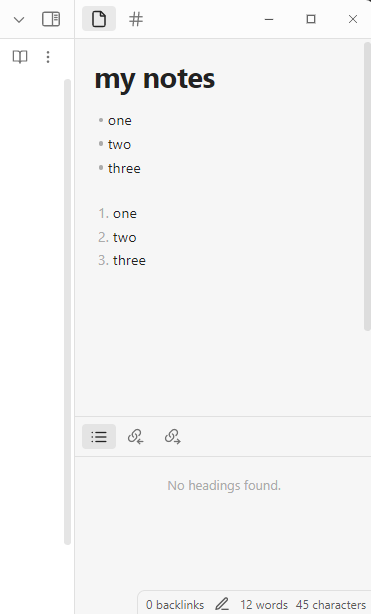What I’m trying to do
On startup, the ride sidebar is automatically populated with the tabs for the backlinks and outgoing links of the actively selected note. I have been using the ride sidebar to hold notes that I use regularly for reference. I keep them here because there is a shortcut to toggle/show and hide the right sidebar, so I can hide the notes in the right sidebar when I don’t need to reference them. However, whenever I restart Obsidian, the right sidebar is populated with the backlinks and outgoing links tabs along with the notes I place in the right sidebar. I don’t use these links tabs so I would like to disable this automatic process.
Things I have tried
I’ve searched the forum and interacted with several settings to achieve this, but have yet to find a solution. I have also explored the ability to use Obsidian’s tabs functionality to replicate this without the sidebar. I am wondering if there is a simple solution I have missed that doesn’t require any plugins.