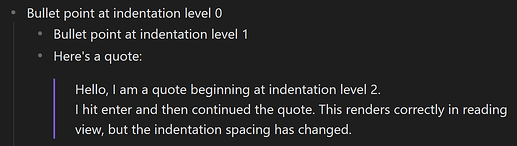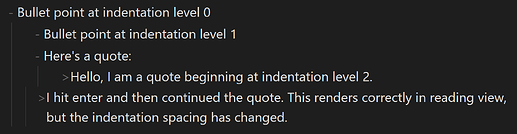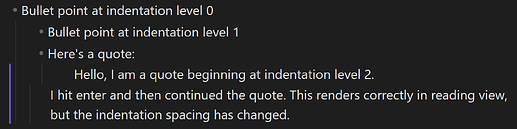Steps to reproduce
Paste the following into an Obsidian note:
- Bullet point at indentation level 0
- Bullet point at indentation level 1
- Here's a quote:
>Hello, I am a quote beginning at indentation level 2.
>I hit enter and then continued the quote. This renders correctly in reading view, but the indentation spacing in editing view has changed.
Expected result
The editing view should match the indentation and quote blocks as shown in reading view.
Actual result
In BOTH “Source Mode” and “Live Preview”, the indentation compresses oddly.
Source Mode:
Live Preview:
Environment
Obsidian version: v1.3.4
Installer version: v1.3.4
Operating system: Windows (also repro’d with latest version on iOS 16)
Login status: logged in
Insider build toggle: off
Legacy editor: off
Base theme: dark
Community theme: none
Snippets enabled: 0
Restricted mode: on
Additional information
Please note that this bug affects Source Mode as well as Live Preview. When I previously mentioned it in https://forum.obsidian.md/t/60333, the bug was closed as a duplicate of Live Preview: Support quotes in list items - but this isn’t a Live Preview bug, since it also affects Source Mode!