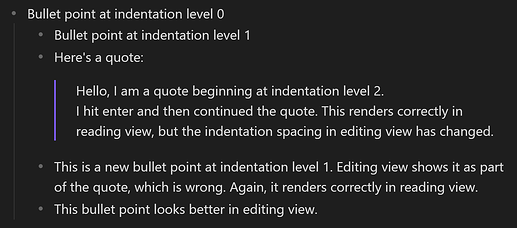Steps to reproduce
Paste the following into any Obsidian note (minus ``):
- Bullet point at indentation level 0
- Bullet point at indentation level 1
- Here's a quote:
>Hello, I am a quote beginning at indentation level 2.
>I hit enter and then continued the quote. This renders correctly in reading view, but the indentation spacing in editing view has changed.
- This is a new bullet point at indentation level 1. Editing view shows it as part of the quote, which is wrong. Again, it renders correctly in reading view.
- This bullet point looks better in editing view.
Expected result
The “live preview” editing view should match the indentation and quote blocks as shown in reading view:
Actual result
In editing view, the indentation on the quote block gets squished, and a bullet point outside the quote block is incorrectly shown as part of the quote block.
Environment
Obsidian version: v1.3.4
Installer version: v1.3.4
Operating system: Windows (also repro’d with latest version on iOS 16)
Login status: logged in
Insider build toggle: off
Live preview: on
Legacy editor: off
Base theme: dark
Community theme: none
Snippets enabled: 0
Restricted mode: on