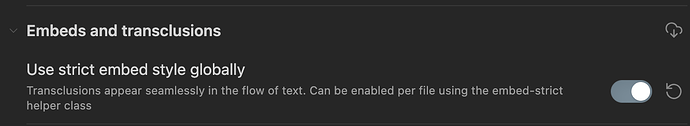ush
142
There are several ways to do it.
You can use the CSS snippet shared here, but it only works in the reading view:
Alternatively, the Minimal theme provides an option to enable it, which you can configure using the Style Settings plugin:
This works in both the reading view & live preview.
3 Likes