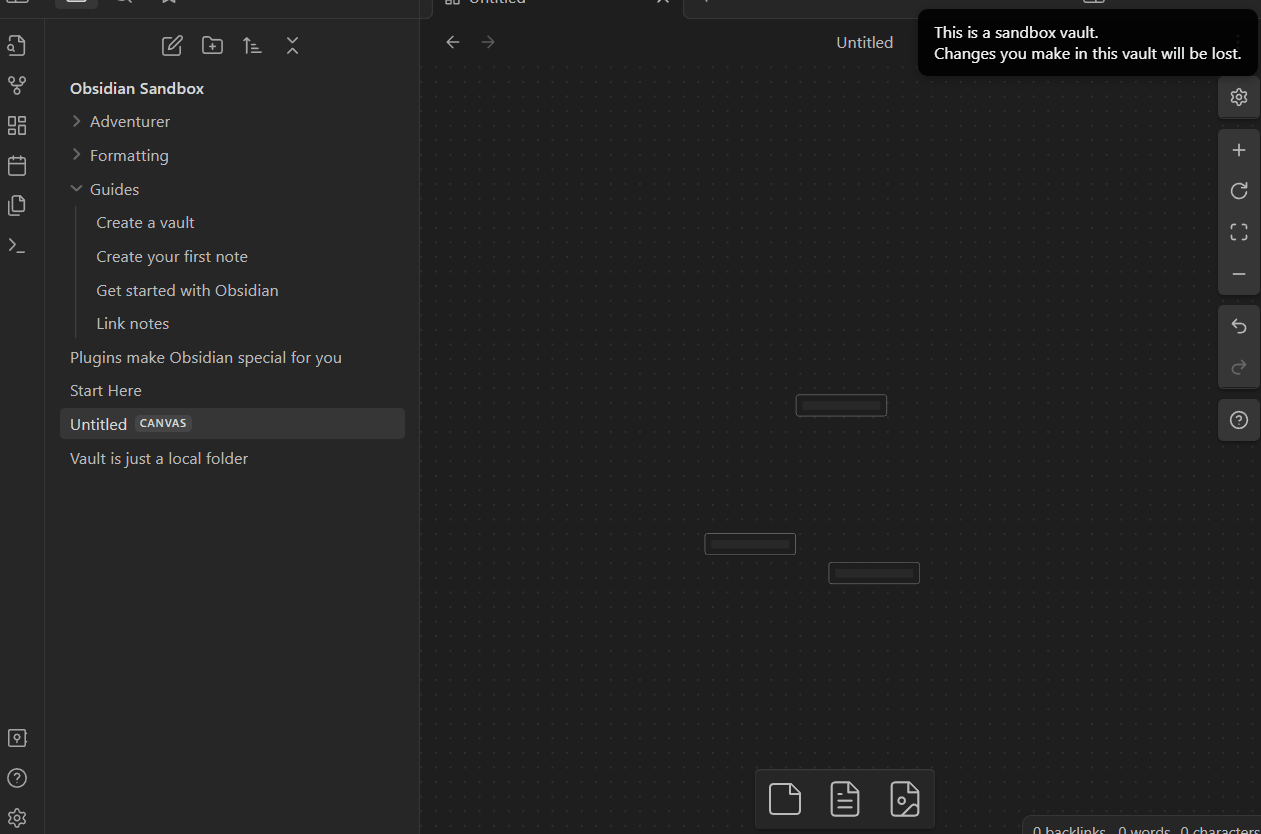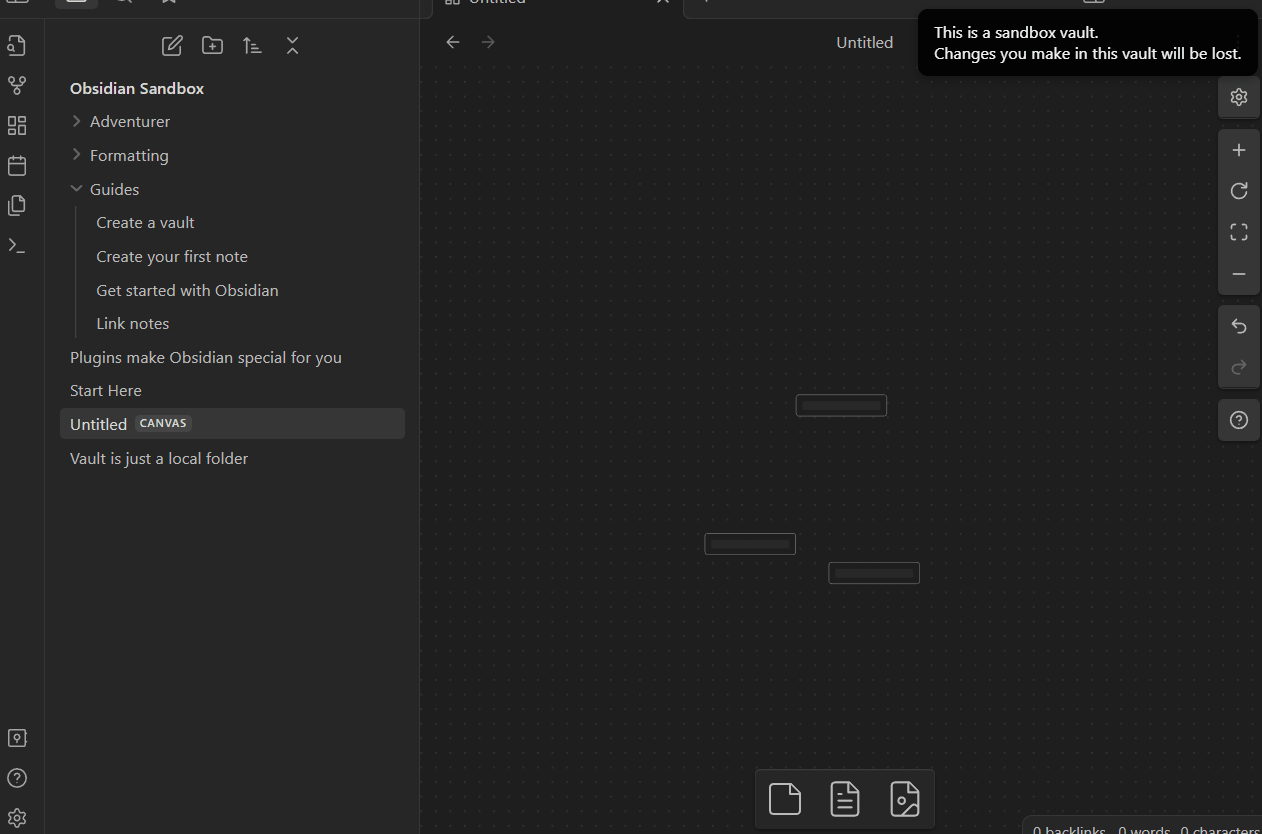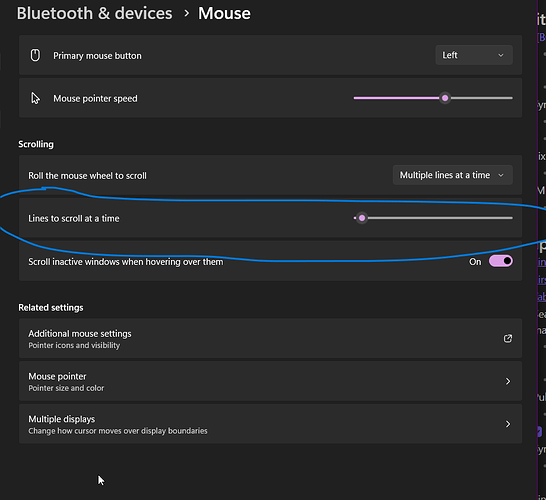Steps to reproduce
- Update Obsidian to the latest version
- Use a canvas
Problem description
Since v1.1.15, zooming using the mouse in canvas is now discrete, not smooth as before. Is this a planned change? If the answer is yes, is it possible in the future to add the ability to adjust this parameter? I would like more fluidity when working with the canvas.
Environment
- Operating system: Windows 11
I don’t think I’m seeing this behaviour in 1.1.16, but it’s hard to know as I’m not exactly sure what you mean by “discrete” vs. “smooth”.
Can you:
- test with the Sandbox Vault; and
- provide a screen recording showing the issue?
I believe what they mean is that zooming with the mouse wheel no longer has a smoothing animation. The below gifs should illustrate the issue:
This is zooming using the mouse wheel
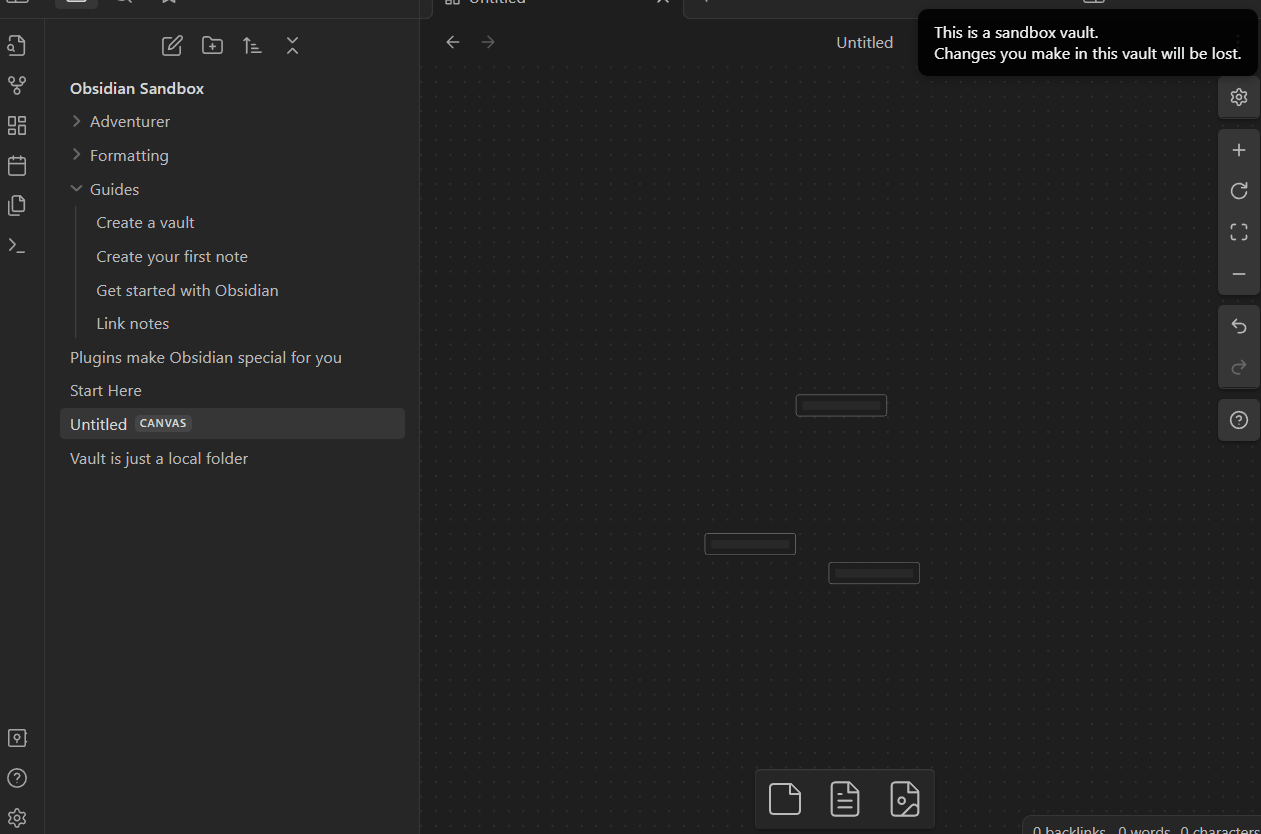
This is zooming using the ui buttons
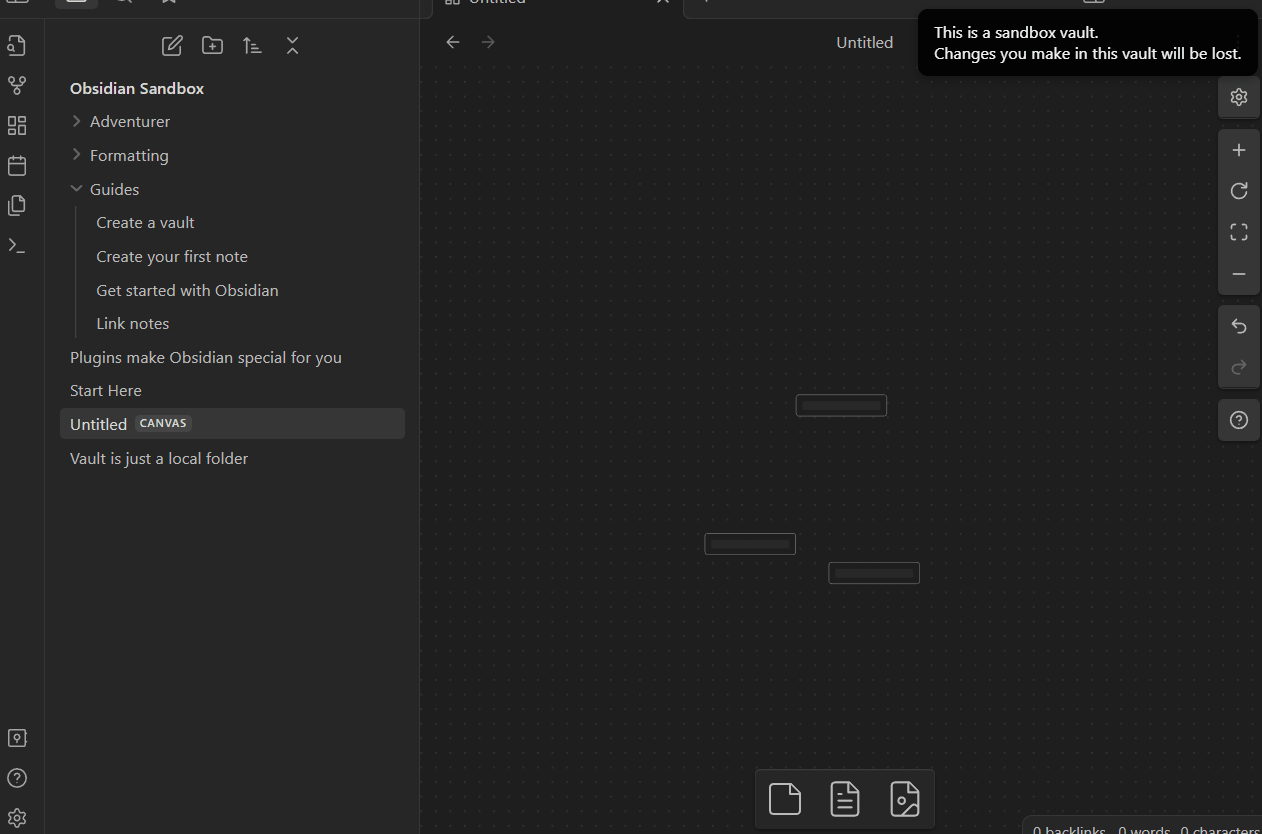
Before updating to the latest version of Obsidian, zooming via the mouse wheel behaved like the button, and was smoother.
I have this issue on Windows 10 version 22H2 and Obisidian version 1.1.16
Cab you re-review this issue? I provided the information that was lacking in the original post.
Which mouse do you have and do you know which event the mouse scroll are mapped to?
I have win 11 22h2 and it works fine for me.
I have a logitech g403 hero, and I’m not sure which event mouse scroll is mapped to. Is that a change one would make in Obsidian? If so, I’m using whatever the default is. I don’t use any extra software/configuration for the mouse at the OS level either.
Ok I managed to repro/understand what you mean, but to be honest I don’t know if I consider this a “bug”. Please, open a feature request.
Perhaps you have a very high value here so this effect is more pronounced for you
1 Like
Why would this have changed between releases of Obsidian though? I’ve been using the same number of lines to scroll for years now, and it’s only at 10. I tried reducing it even lower and it does not fix the issue, which is that there is no smoothing to canvas zoom via the mouse. I think the gifs I posted above are fairly clear about the difference: there’s a discrete jump in zoom level using the mouse(which wasn’t the case in last the release), whereas the zoom UI button produces a smooth transition between zoom levels(which is how the mouse used to behave).
I’m not asking for a new feature, this was already in Obsidian as of a month or two ago.
I don’t recall if it was ever the same but the difference is currently intentional and it’s for performance reasons.
Feature request is here if anyone stumbles on this post.