Use case or problem
Zooming canvases via a mousewheel used to have the same smoothing effect that the ui zoom button has. This was, apparently, unintended as it was changed in the latest Obsidian release, such that zooming via a mousewheel happens in discrete steps. This makes the mousewheel zoom jarring and just generally unpleasant to use.
The difference can be seen below:
Non-smooth zoom(using mouse)
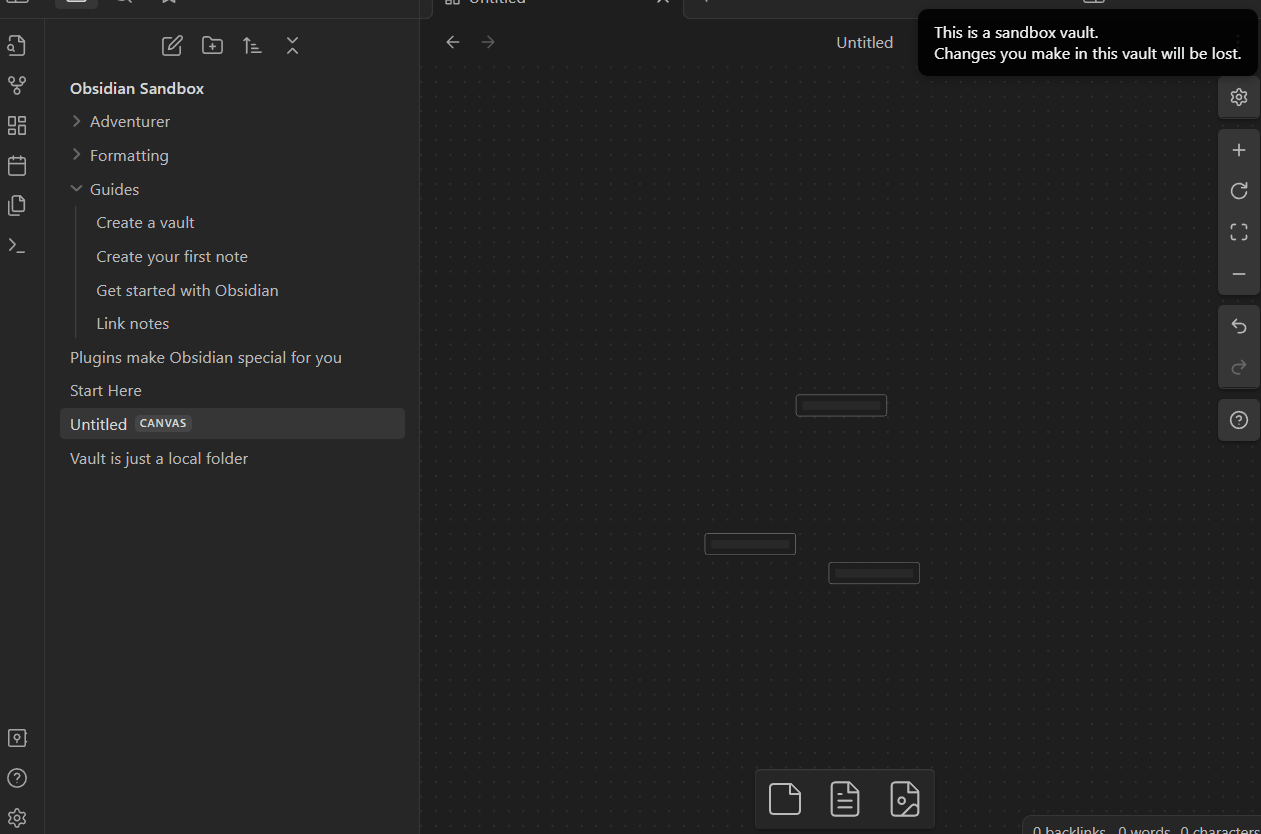
Smooth zoom(ui button)
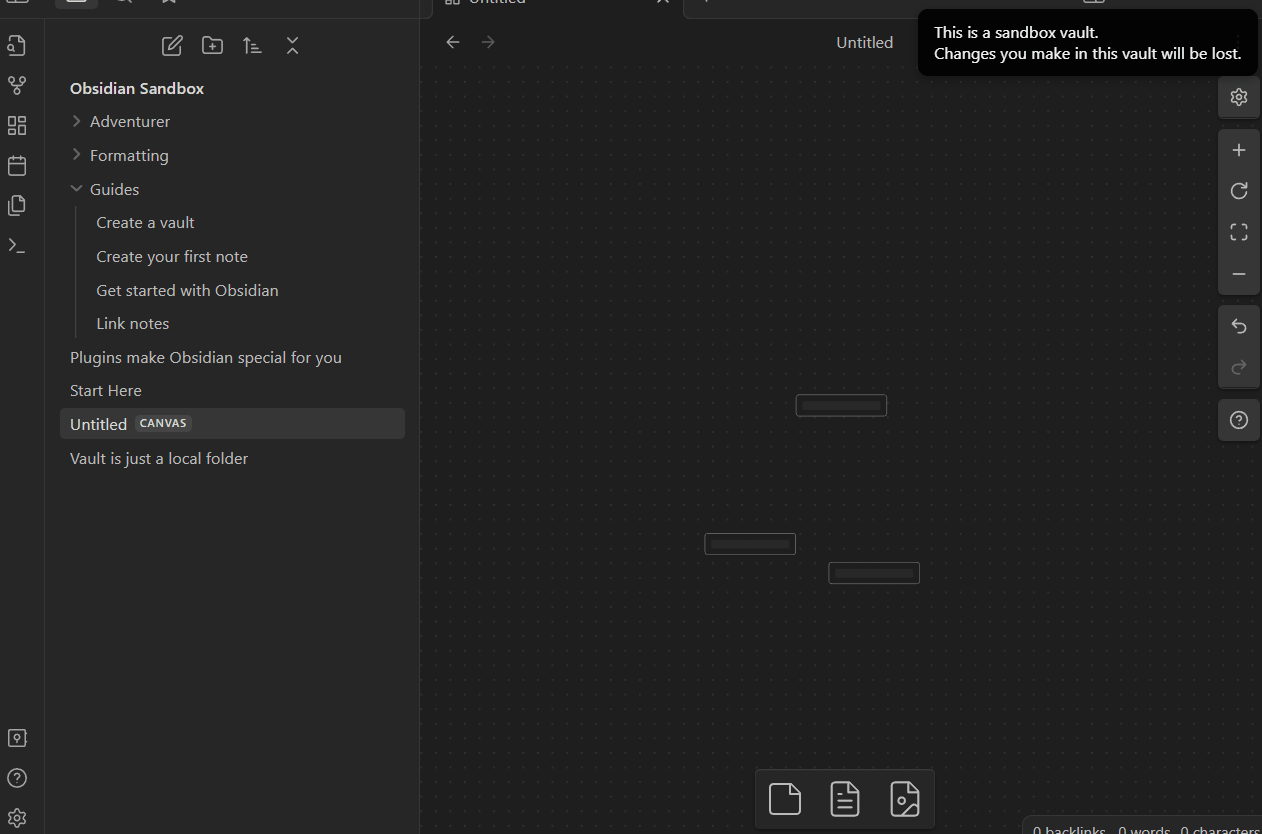
Proposed solution
Add a settings toggle to re-enable the removed behavior.