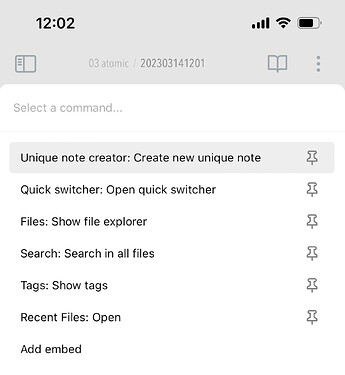I’m using the templater plugin right now and it def helps, that plus sync header plugin make it really easy to create new notes. Hope it helps
+1. On desktop I use Unique Note Creator (replacing Ctrl-N) which works fine as it supports template, but mobile is problematic, new notes are typically created with quick switcher. Definitely should be a native function.
As a workaround on mobile, you could pin Unique Note Creator to the command palette. One swipe down, one tap.
Wrote a simple plugin to set default template. It is basic, but works. It adds specified text to every new .md file.
Did you find a way to have Unique Note Creator leave the file name alone? I tried setting \ as the date format, but that didn’t work.
I would like this a lot.
+1 This would be great. Either the ability to set a default template or obsidian forcing you to automatically choose which template you want to use.
I might add the reason I want this is that my templates often work by what folder the note is in. Thus, an even more advanced feature is that new notes automatically receive the tag of all the folders they are in. For example, a file called “apples” with the path: Food/Fruit/Apples should automatically receive both food and fruit tags
And this can be done using the Templater plugin, and some clever scripting already.
I’d prefer this be part of the core template plugin, since we don’t use Templater due to the concern over JS running in our shared vaults for out teams.
+1 for this as a feature.
+1
Is this still not possible?
+1 please!
+1 please!
+1 ![]()
+1 please ![]()
+1 please
+1
It would be nice to create a link to a new note on a MOC without having to create a note from a template first and then go back and link it.
+1
Preferably as a very simple addition to “Templates” core plugin settings.
→ Rename “Template folder location” to “Templates …”
→ Add new option “Default New Note template location”
New note command now always triggers file creation using the default template.
I guess this would be very simple to implement? ![]()
Yes, was looking for this one too.
+1
Hello @xidl, could you develop this a little bit?
If I understand you’re saying that, let’s say, I make a [[newlink]] in note A; [[newlink]] is a link to a note that doesn’t already exist and there’s a way to create a new note (clicking on the link) and make this new note have a template and file the new note in a specific folder. Am I right?
How do you achieve this?
My scenario is:
- I’m writing a literature note and I want to create a new “index note” to a concept
- this index note have to be file in a specific folder and have a specific template
At present to do this I have to leave my literature note, right click on the “index note” folder and click new note (quick add will create the note from my template). But it would be quicker to do it directly clicking the [[newlink]]
Thanks for any suggestions!
+1 Please