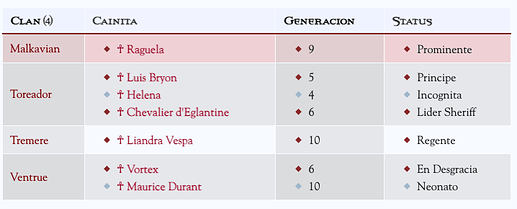Hi there! Is it possible to group by a column on a already grouped query?
I have this code:
dataviewjs
let pages = dv.pages('#Cainita') .where(p => !p.file.name.includes("Template"))
let groups = pages.groupBy(p => p.residencia);
for (let group of groups){
dv.header(2, group.key);
dv.table(["Clan", "Cainita", "Generacion", "Status"],
group.rows
.sort(b => b.clan, 'asc')
.map(b => [b.clan, b.file.link, b.generacion, b.status])
)
}
which gives me this:
That is pretty ok for my zero knowledge of JS… but I would really like to have the rows on each “table” group also by “Clan”.
Something more like this, where there is only one row for each different Clan:
After hours of looking and trial and error I am about to gave up, so I’m looking for some help here first! ![]() .
.
Thanks!