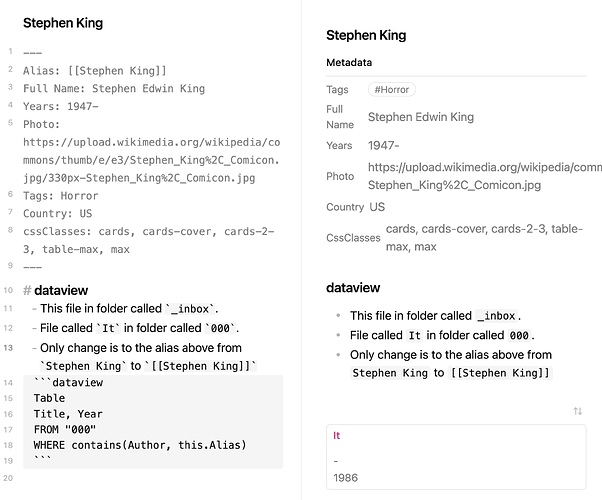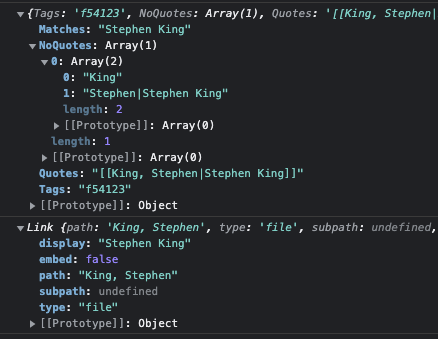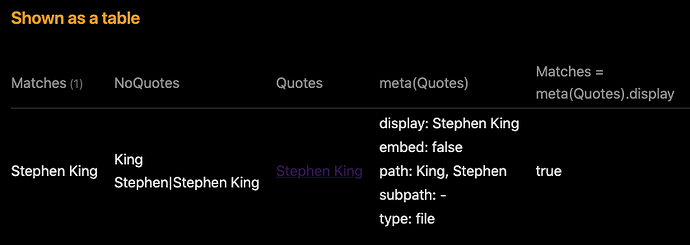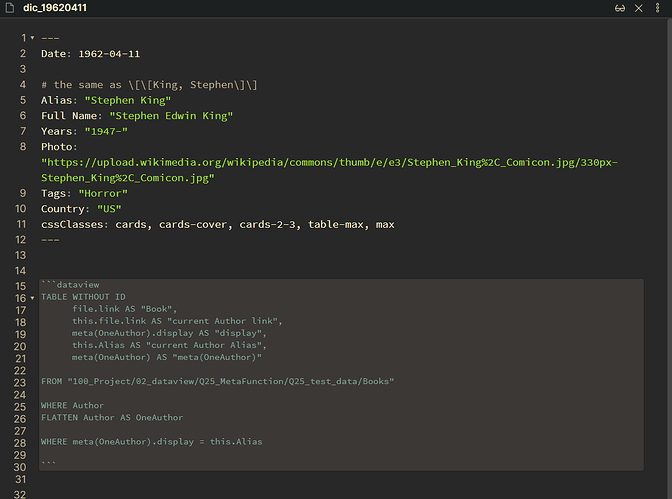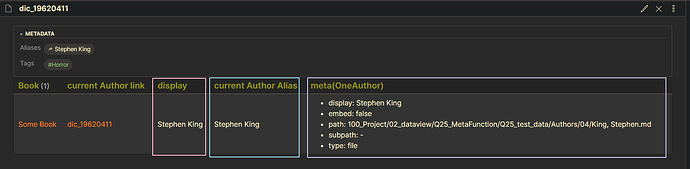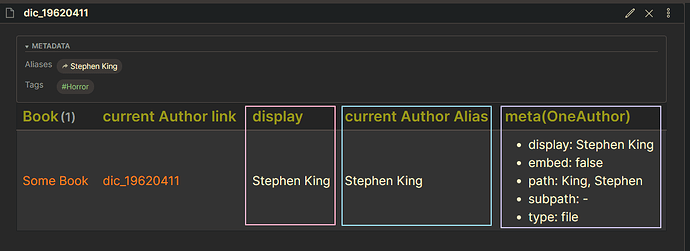I had book pages with the frontmatter:
---
Author: name
Alias: Booktitle
Year: 2020
Medium: Book
Length: 10
Rating: 8
DateStarted: 2023-01-09
DateFinished: 2023-02-03
Cover: weblink
Tags: tags
Country: 2-letter code
---
I changed this, in order to link the book page (with the above YAML), to an author note, with the following YAML:
---
Alias: Stephen King
Full Name: Stephen Edwin King
Years: 1947-
Photo: https://upload.wikimedia.org/wikipedia/commons/thumb/e/e3/Stephen_King%2C_Comicon.jpg/330px-Stephen_King%2C_Comicon.jpg
Tags: Horror
Country: US
cssClasses: cards, cards-cover, cards-2-3, table-max, max
---
I changed a simple string after Author, e.g. Author: Stephen King to "[[King, Stephen|Stephen King]]" (using the plugin GitHub - Trikzon/obsidian-frontmatter-links: An Obsidian plugin that renders links in a note's frontmatter as links.) so that a new book page looks like this:
---
Author: "[[King, Stephen|Stephen King]]"
Alias: It
Year: 1986
Medium: Book
Length: 1166
Rating: 10
DateStarted: 2021-06-02
DateFinished: 2021-06-30
Cover: https://i.gr-assets.com/images/S/compressed.photo.goodreads.com/books/1327118909l/11381895.jpg
Tags: Horror
Country: US
---
This renders the author’s name as just the name, so outwardly nothing has changed, and the author is thus linked.
HOWEVER: Now my dataview table that contains the authors name to compare the author name to the book’s author (so I can list the author’s books on the author’s page) will no longer work. It appears the quotation marks around the link in the frontmatter (necessary for the link) breaks the dataview table.
This is the author page table:
```dataview
Table
Title, Year
FROM "000"
WHERE contains(Author, this.Alias)
Is there any way I can retain the Author link while still being able to query dataview to list the books? Contain doesn’t seem to work with this…
If I get this to work, I can then also do the same for the Country code, so Country: could be followed by "[[United States|US]]" rendered as just US, but it would then be linked to a country page.
Any advice appreciated ![]()