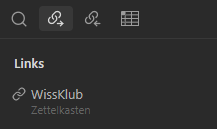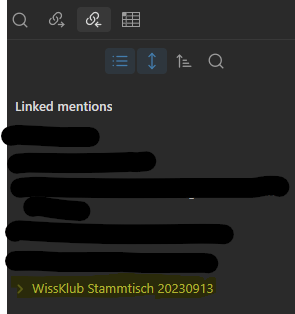Hello,
I think I have the same issue. I am relating mine here, so this issue may gain some traction and to ask whether you could perhaps think of a workaround.
My issue
For my notes on events, I want to add a list of related organizations in the frontmatter as links to their respective notes. See example below for how the link to the note “WissKlub” has been added in new updated properties system in the frontmatter in a note on an event.
---
tags:
- Event
aliases: []
EventDate:
Location: []
Person: []
Organization:
- "[[WissKlub]]"
---
On the note called “WissKlub”, I am then using dataview queries that check all the inlinks and outlinks of the notes with the tag “Event” whether they contain the link to “WissKlub”. This shows me all the event notes connected to the note “WissKlub”. This is perhaps not the most stringent way of doing it but it is very flexible. See below.
dataview
TABLE WITHOUT ID file.link AS Events, Person AS People, Organization, EventDate AS Date, Location
FROM ""
WHERE contains(Tags, "Event") AND (contains(file.outlinks, this.file.link) OR contains(file.inlinks, this.file.link))
SORT EventDate ASC
However, this query above does not recognize the value “[[WissKlub]]” in the list for the property “Organization”. Therefore, my query does not pick up the event note with the frontmatter I posted at the top of this post.
Two interesting observations
First, in the otherwise still empty event note with the frontmatter at the top of this post, the prompt = this.file.outlinks gives me back <empty list>; i.e. it has the same problem as the posts above describe. However, the panel for outlinks in the Obsidian interface panel for outgoing links does show me the outlink to the note called “WissKlub” based on the link in the frontmatter property. See image below.
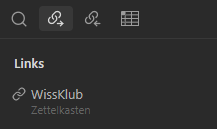
Second and conversely, in the note called “WissKlub” the prompt = this.file.inlinks also does not show me the event note in question. However, the Obsidian panel for incoming links does show me the event note. See yellow marking in the image below.
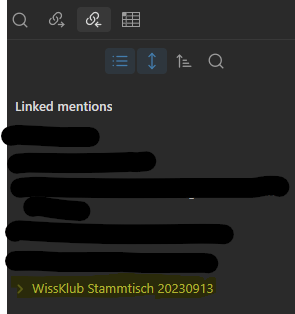
This I find strange because on the one hand, it does recognize the links in the frontmatter properties as inlinks and outlinks in the panels but on the other hand it does not for the queries. :-/
What I tried
I tried to add another condition to the “WHERE” command of the query to pick up on the new “Organization” property. However, none of them have worked so far. E.g. I tried adding ... OR contains(Organization, this.file.link) and variations of it, but this again does not pick up on the “Organization” property, which in my case is defined as a list. I am not that familiar with these queries and I could not find any solution on my own.
Could anyone help me with that?
Is there a function like contains() that can check if a link is contained in a list property? Or is the issue here that the links in the property are stored with double quotes around them like "[[WissKlub]]"?
Thank you very much!