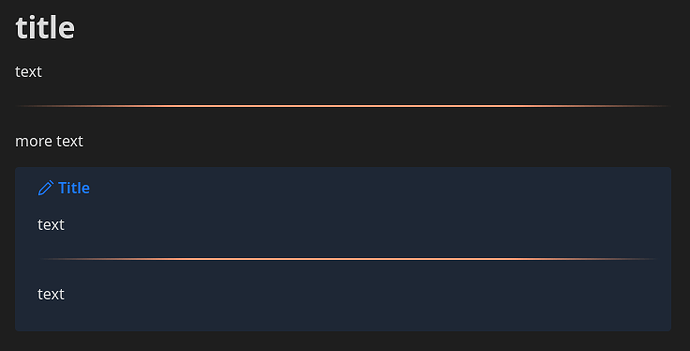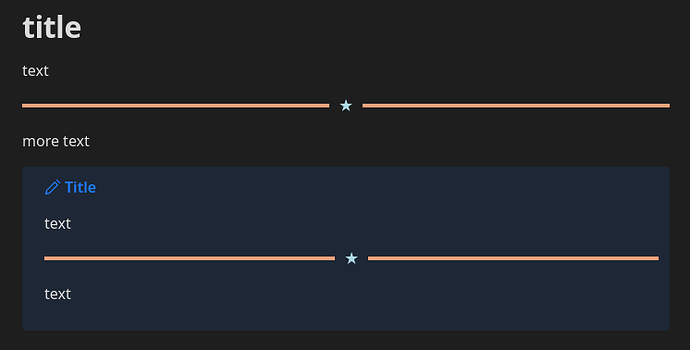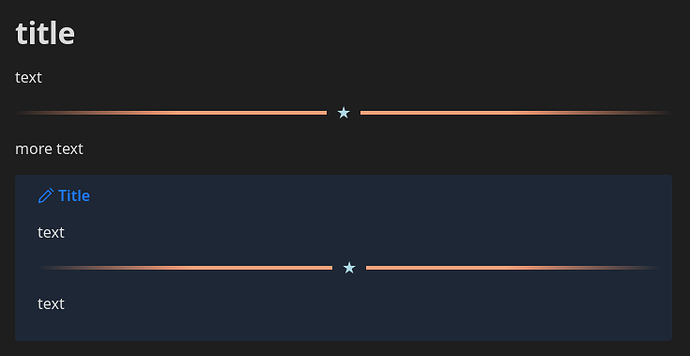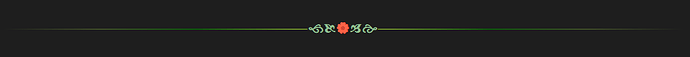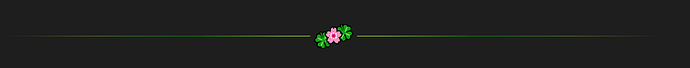Hi!
Horizontal rules are a fun element to style, though sometimes it’s frustrating to do special things with them.
Here’s a collection of templates to show off different things you can do to style them.
Gradient Horizontal Rules
Starting out quite simply, you can make the line a gradient from transparent on the sides to a solid color in the center.
The code:
body {
--hr-line-offset: 25%;
--hr-color: lightsalmon;
}
:root hr {
border-image-slice: 1;
border-image-source: linear-gradient(
to right,
transparent,
var(--hr-color) calc(50% - var(--hr-line-offset)),
var(--hr-color) calc(50% + var(--hr-line-offset)),
transparent
);
}
You may have seen similar snippets to this, but I’ve added two CSS variables to make it easier to customize.
--h1-line-offsetallows you to change how wide the center solid color is--hr-coloris the original horizontal rule color variable, placed here for your convenience
Center Text Horizontal Rules
A bit more complicated now, this is the type you may have seen in themes like ITS or Maple.
The improvement here is a set of calc() functions that give a specific number of characters (or pixels if you prefer) offset from the symbol to the rest of the gradient. There’s also a sneaky translate declaration to ensure that any text you enter will be centered vertically, even if you want to have horizontal rules 20px tall or something.
The code:
body {
--hr-line-offset: 25%;
--hr-color: lightsalmon;
--hr-text-color: lightblue;
--hr-text-offset: 2ch;
--hr-thickness: 4px;
}
:root hr {
--hr-line-color: var(--hr-color);
display: grid;
place-items: center;
border-image-slice: 1;
border-image-source: linear-gradient(
to right,
var(--hr-line-color),
var(--hr-line-color) calc(50% - var(--hr-text-offset)),
transparent calc(50% - var(--hr-text-offset)),
transparent calc(50% + var(--hr-text-offset)),
var(--hr-line-color) calc(50% + var(--hr-text-offset)),
var(--hr-line-color)
);
}
:root hr::after {
content: "★";
font-weight: bold;
color: var(--hr-text-color);
position: absolute;
translate: 0 calc(var(--hr-thickness) / -2);
}
Center Text with Gradient Horizontal Rules
The fanciest, this is basically what the Maple theme has. My addition here is the same as before with the specific character count offset.
The secret sauce here is another set of calc() functions to expand the line.
The code:
body {
--hr-line-offset: 25%;
--hr-color: lightsalmon;
--hr-text-color: lightblue;
--hr-text-offset: 2ch;
--hr-thickness: 4px;
}
:root hr {
--hr-line-color: var(--hr-color);
display: grid;
place-items: center;
border-image-slice: 1;
border-image-source: linear-gradient(
to right,
transparent,
var(--hr-line-color) calc(50% - var(--hr-line-offset)),
var(--hr-line-color) calc(50% - var(--hr-text-offset)),
transparent calc(50% - var(--hr-text-offset)),
transparent calc(50% + var(--hr-text-offset)),
var(--hr-line-color) calc(50% + var(--hr-text-offset)),
var(--hr-line-color) calc(50% + var(--hr-line-offset)),
transparent
);
}
:root hr::after {
content: "★";
font-weight: bold;
color: var(--hr-text-color);
position: absolute;
translate: 0 calc(var(--hr-thickness) / -2);
}