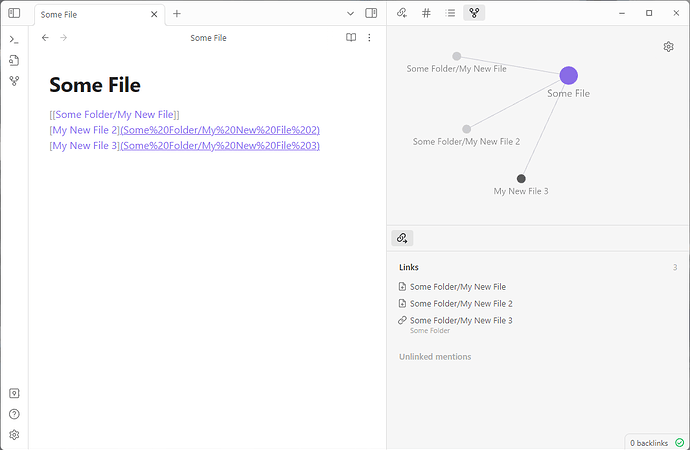This post was almost exactly what I wanted. However, I wanted to follow-up with an additional question that wasn’t addressed.
What I’m trying to do
Create a link to a new file (doesn’t exist yet) in a different folder. The solution was to specify the path in the link syntax like so
[[Folder/New File]]
This works great, except the link now (unless manually edited) will always appear as Folder/New File and not simply just New File
Things I have tried
I did try to craft the link using markdown syntax like this []() however, this poses some other issues I’m trying to mitigate.
URL Escaping
I can URL escape the link path which shows up the way I want in Read mode, but difficult to look at in Edit mode.
Edit Mode: [My New File 2](Some%20Folder/My%20New%20File%202)
Read Mode: My New File 2
However, perhaps the most annoying thing about this is the different behavior in the local graph. If I use the URL version, the local graph shows the uncreated file with the full path until you click to create. At which point it drops down to just the name. So close.
Then, there’s the Links section which is only slightly less annoying; these links show up as a chain and not a file link.
TL;DR
Is there a way to create a link to a new file in a different folder AND have the name be the only thing that appears in the link (no path)?