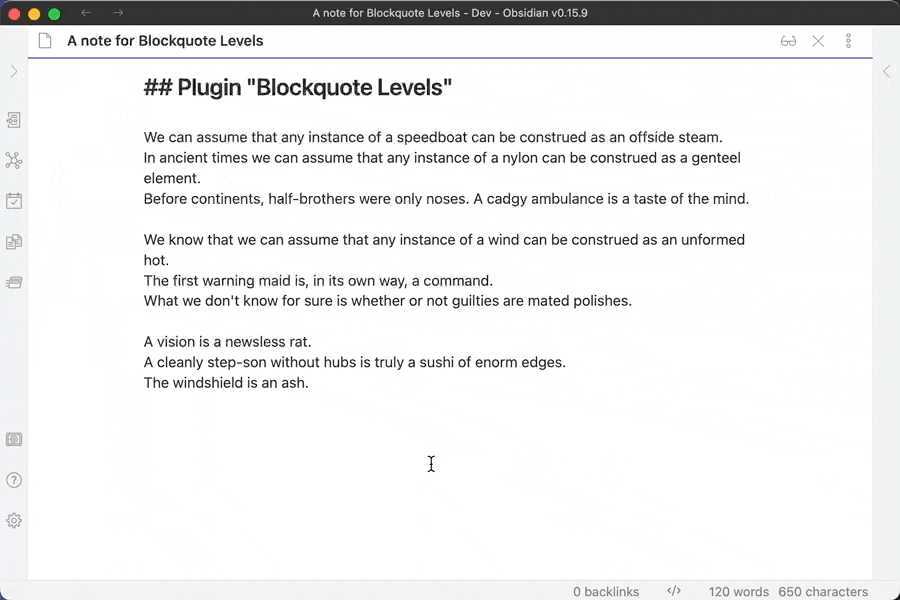Use case or problem
Now that we have callouts, it’s becoming increasingly common to have blockquotes inside of callouts, or callouts within callouts. The toggle blockquote command is insufficient as it’s designed for only one level of quoting.
Proposed solution
Create separate commands for increase blockquote level and decrease blockquote level.
Current workaround (optional)
Either:
- Use vim shortcuts to do a visual block and then insert a
>or delete a> - Hold
altand draw a line where the>chars are then insert a>or delete a>
Related feature requests (optional)
Increase/decrease quote level inside callout with tab talks about the TAB key.