The entire canvas can be locked from the settings menu in the top right.
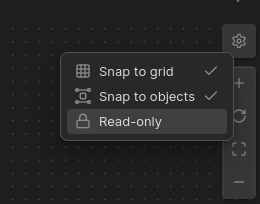
But I agree that there could be some improvements to it. Compiling the ones I’ve seen in this thread and in the forum:
- Change to use the same icon and terminology as Read Mode for standard Markdown files instead of hiding it
- Change something visually about the canvas style when in Read Mode, like hiding the grid dots
- Locking of card contents separate from Read Mode: Lock canvas card content or just lock the card to view mode
- Dedicated viewport zoom/pan locking: Add option to lock panning, scrolling and zooming on canvas
- Granular per-item position locking as mentioned by several people in this thread