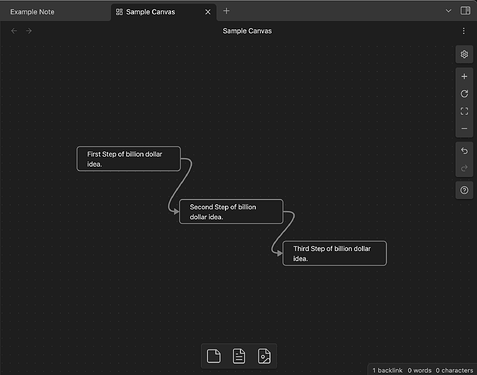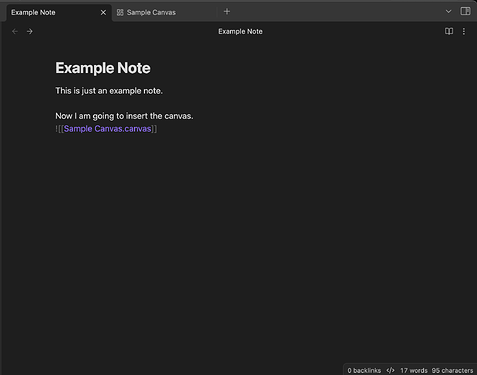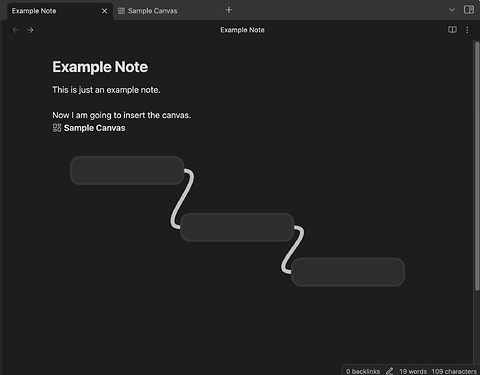Steps to reproduce
TL; DR: Check out the video: iCloud Drive - Apple iCloud
- Create a Note. Name the note something like
Example Note.md - Create a Canvas, and put a few cards in it. Name the canvas something, eg
Sample Canvas.canvas - Embed the canvas in the
Example Note.mdnote using the markdown as
![[Sample Canvas.canvas]]
The Canvas
The Note (in source mode so that we can see the text embedding)
Did you follow the troubleshooting guide? Y
It is reproducible in the Sandbox vault, and also reproducible in a new empty vault that I created. The problem persists after restarting the computer. I also couldn’t find an open issue with similar problems.
Expected result
I expect that the canvas will be correctly rendered embedded in the note. When I say “correctly”, I mean that the embedded note should show the text inside the cards.
Actual result
It is embedded incorrectly. Only the outline is shown - the content in the cards is lost.
Environment
SYSTEM INFO:
Obsidian version: v1.3.7
Installer version: v1.3.4
Operating system: Darwin Kernel Version 23.0.0: Tue Aug 1 03:25:23 PDT 2023; root:xnu-10002.0.242.0.6~31/RELEASE_X86_64 23.0.0
Login status: logged in
Catalyst license: none
Insider build toggle: off
Live preview: on
Legacy editor: off
Base theme: dark
Community theme: none
Snippets enabled: 0
Restricted mode: on
RECOMMENDATIONS:
none
Mismatch between installer and Obsidian versions
I also updated the Installer version to v1.3.7 after noticing the difference here, but the same behavior persists.
Additional information
- I am currently on a beta version of MacOS Sonoma. That might be the reason behind the issue. In that case, even though this is not a real issue, you folks might want to fix that to prepare for the release.
I will appreciate any suggestions and/or help regarding this. ![]()