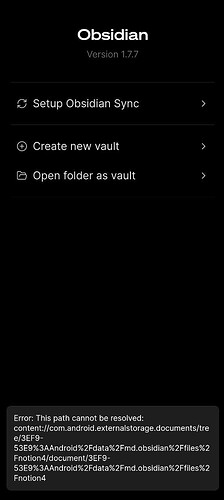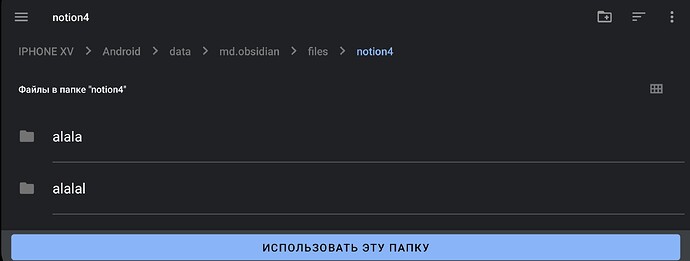There is an issue accessing an Obsidian vault on a USB flash drive with Android 12 on Samsung Galaxy Z Flip 3. Even when specifying the path Flash/Android/data/md.obsidian/files as described in the forum instructions ([Bug] Can't write to SD card (external storage)), it doesn’t work. This method has always worked for me on Xiaomi (Android 13) and on a HarmonyOS 2.0 tablet (which is actually based on Android 10), but on Samsung, Obsidian refuses to interact with the flash drive at all. When trying to create a new vault on it, the folder is created in the internal storage at the same location instead. There’s no way to open the vault from the flash drive.
The flash drive is formatted in exFAT, and files on it can be opened in other applications for reading and writing; only Obsidian doesn’t work.
(on the last screenshot IPHONE XV is the name of flash drive, notion4 is my vault)