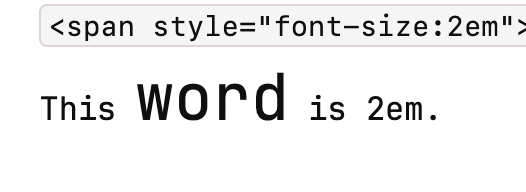Behavior: dragging a picture inside my note (i.e., creating an attachment) was leaving behind the [correct] link, but no image to visualize.
The Same picture, dragged into Another note, would display just well - so it was not an issue of its name, its size, its extension or an issue of the Vault’s name (I read that it should not contain a dot)
I had this issue, I searched all over and I could not find a solution. Now - that I found the culprit - I am writing this post to help others who might experience the same problem and would not find anywhere the answer.
The solutions existent on this forum referred to either
. too long ‘number names’ of the picture (Obsidian not showing images),
. or to ‘broken links’ to be restored using some plugins,
. or solutions implying intricate usage of "computer programming language (to which many users, me included, are stragers)
. or even resetting the Vault and uninstalling the program (Images not showing up when pasted - #5 by Bobfred3 or Images not showed).
What I found was this: in that partidular note I used the character “<” and “>” to emphasize a certain sentence. Above that line, inserting a picture would work perfectly, showing the image. Doing the same action below that line, would only leave behind the path (without embedding the image).
Once I deleted those “<” and “>” characters, all was good, in the entire note. Even the existing attachments (which, until then, showed only their path) became vizible (i.e., embedded)!
This is all. I hope that this will help someone.