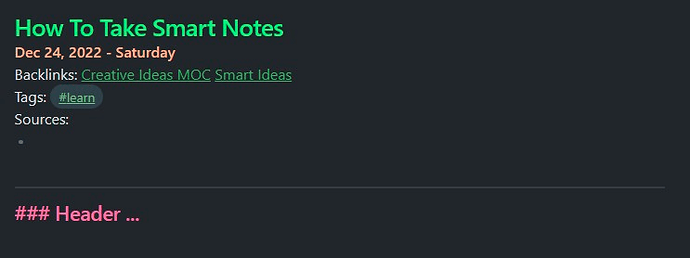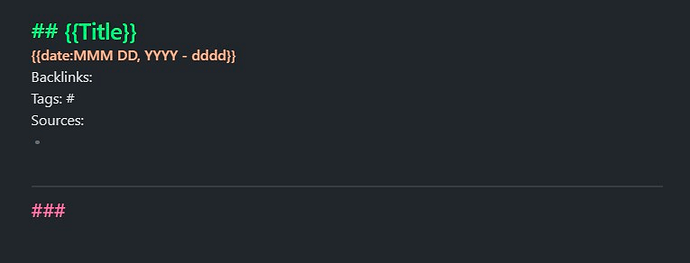Hi,
I have been using obsidian on and off for about a year, and mostly on in the last 4 with heavier use now I moved my paper, spreadsheet life management, projects and notes over. I still think I am missing something.
I am a knowledge worker in healthcare, not a programmer or sysadmin. I am mid career, and open to learning new things.
My obsidian is now a bunch of notes, in folders. I Started trying to link them but I realised I was just replicating the directory tree, so I stopped. Also I thought some of the links were a bit tenuous.
I watched some youtube videos and read some productivity blogs and bought a few books about work flow and productivity for knowledge workers. I found tiago forte and his brand fortelabs quite interesting. I started sorting everything in that pattern. I found I was just refiling and recategorising my stuff the way someone else’s brain works, and it didn’t fit.
I really like seeing how excited everyone is with their graph view, but mine is quite… …so what. Now I can see everything linked, well I sort of knew that anyway. Looks great, now what? Is this more for someone with a wiki, they want to see every page linked into the network of pages so there are no inaccessible outliers? (Sorry to sound weird but I read that markdown and mkdocs makes a web wiki - and it is not a corner case for Obsidian?)
I also got Graham Allcott’s ‘How to be a productivity ninja’, which I quite liked. He seemed to propose creating your own system loosely based on his with some ‘low hanging fruit’ and easy-wins, mixed with common sense. I used some of that, but I still don’t have a regularly functioning system, or meaningful workflow in Obsidian that builds and reinforces my knowledge while keeping my productivity up and the management burden light. And that squeezes the juice from lovely graph view.
What am I missing here? Are there some all time winner blogs or vlogs or courses you just have to do? I have not really looked at the BuJo (bullet journal) stuff, but reading around, my system is not too dissimilar anyway.
Sorry to be a bit newbie about it, sorry this doesn’t fit in nicely to any topic here. Can’t help feeling that the Obsidian community are gonna know how to make the most of Obsidian. Thanks for at least reading to the end, even if you don’t post.