Ran into this same problem. It’s this line in the CSS: https://github.com/mgmeyers/obsidian-california-coast-theme/blob/a81dd45de9dd7febde7b2725a6e0e57198a14555/obsidian.css#L1334
border-top-left-radius: var(--radius-m);
GPU memory usage with it enabled

After disabling it
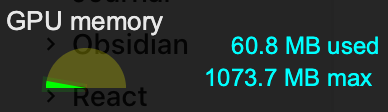
It’s an interaction with the titlebar / hider. So, until @mgmeyers can merge in the change, there are 2 ways to fix it, based on if you want to keep the title bar shown or not.
Remove the title bar (easiest)
Go into Hider settings and enable “Hide title bar (frameless mode)”.
Keep the title bar (slightly harder)
- Download the raw CSS by clicking here
- Once downloaded, open the file and delete the line from above [#1334], then save the file
- Open obsidian options, go to Appearance -> CSS Snippets and click the folder icon to open your custom snippets folder
- Drag the downloaded/edited CSS file to the snippets folder
- Go back to obsidian, you should now see a new file under CSS snippets. Enable it
- Change main obsidian theme to “minimal”
- Lag should be gone

Edit: Also @mgmeyers – Theme is awesome. Using your theme is the first time I’ve been able to make a full swap from Bear to Obsidian for editing, instead of just linking. Thanks for all the hard work