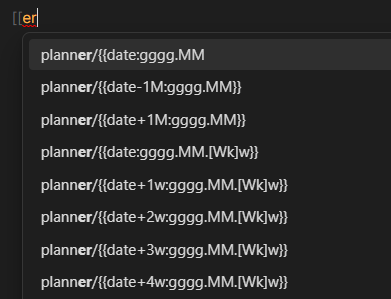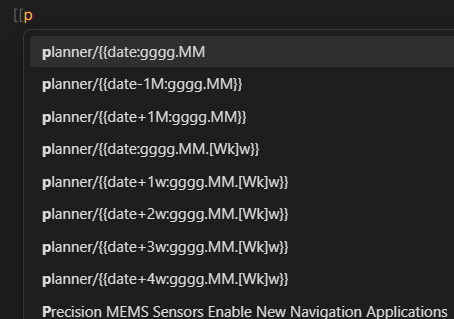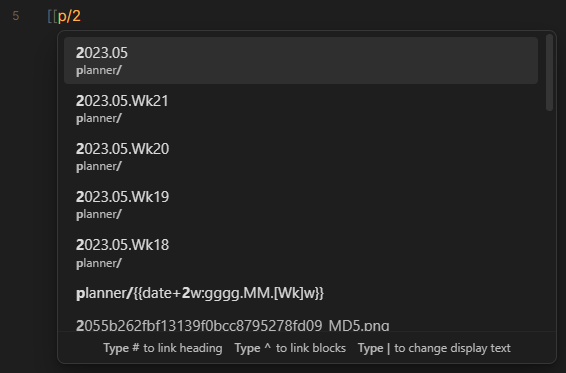Use case or problem
When opening a [[ link, the auto-complete suggests files which do not exist above my files which do. I like the Quick Switcher option to “Show Existing Only” and I checked that there; however, when I open a double-bracket [[ I still get a bunch of template files and other things, above the notes I already have.
Proposed solution
Dead / empty links should be sorted below the existing files you have. I have templates with links to my planner folder files, and these links are suggested before my currently-existing planner files.
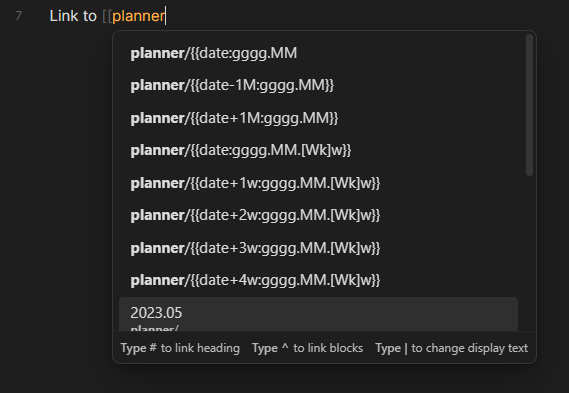
I tried using “Exclude” to make them lower in link results, but I cannot provide links to template files (eg. planner/{{date:YYYY.MM.DD.md}} nor wildcards planner/{{*.
Meanwhile, every time I want to link to my files, these come up first!  Very frustrating.
Very frustrating.
Related feature requests (optional)
This graveyard bug report
1 Like
Hello.
If your actual files (from the original thread) are called:
- planner/2023.05.20.md
- planner/2023.05.22.md
Isn’t it easier to search for 05.22 or 230522 or r/2023.05?
When I want to link to a file I know is in my books folder, it is usually quicker to start the search with ks/ (to pick up the end of the folder name) than to search by the title alone. There’s no need to type the whole name or path. If I want to link to One Hundred Years of Solitude in the books folder, I can find it with ks/sol or b/sol or hunsol.
Do you need to type planner? Does p/0520 not work?
Hope this helps.
Not really. (Although that’s cool about the fuzzy search.)
Here’s what that looks like:
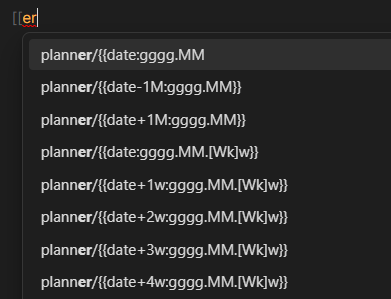
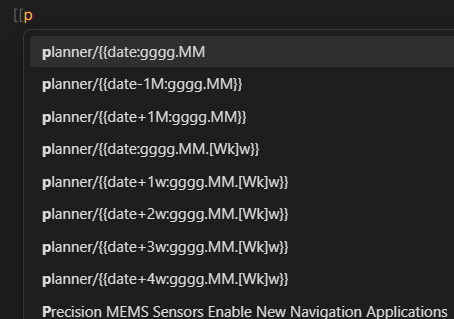
Admittedly, if I use fuzzy search, the template suggestions go away pretty quick:
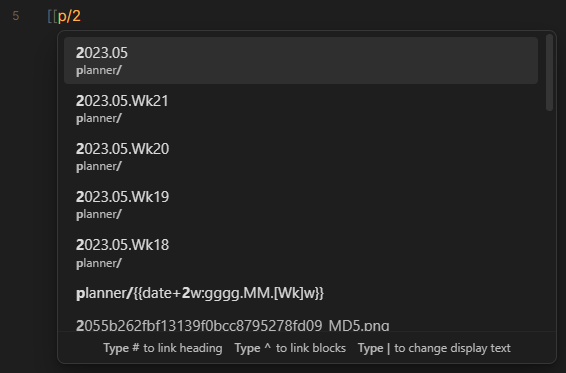
But sometimes I like typing [[planner/ just to see what files are in there. (Brain loading.) And in that case, I’d like to see my actual files first, and not the dead links of templates.
1 Like
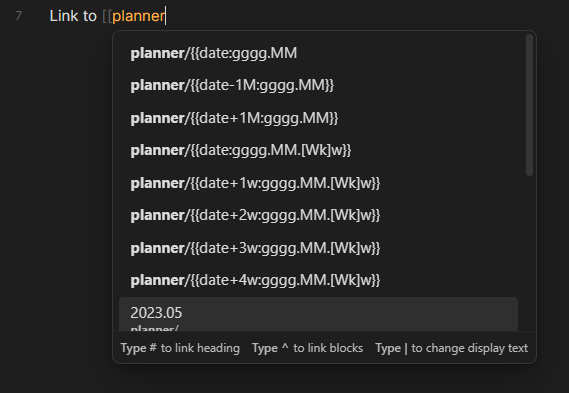
![]() Very frustrating.
Very frustrating.