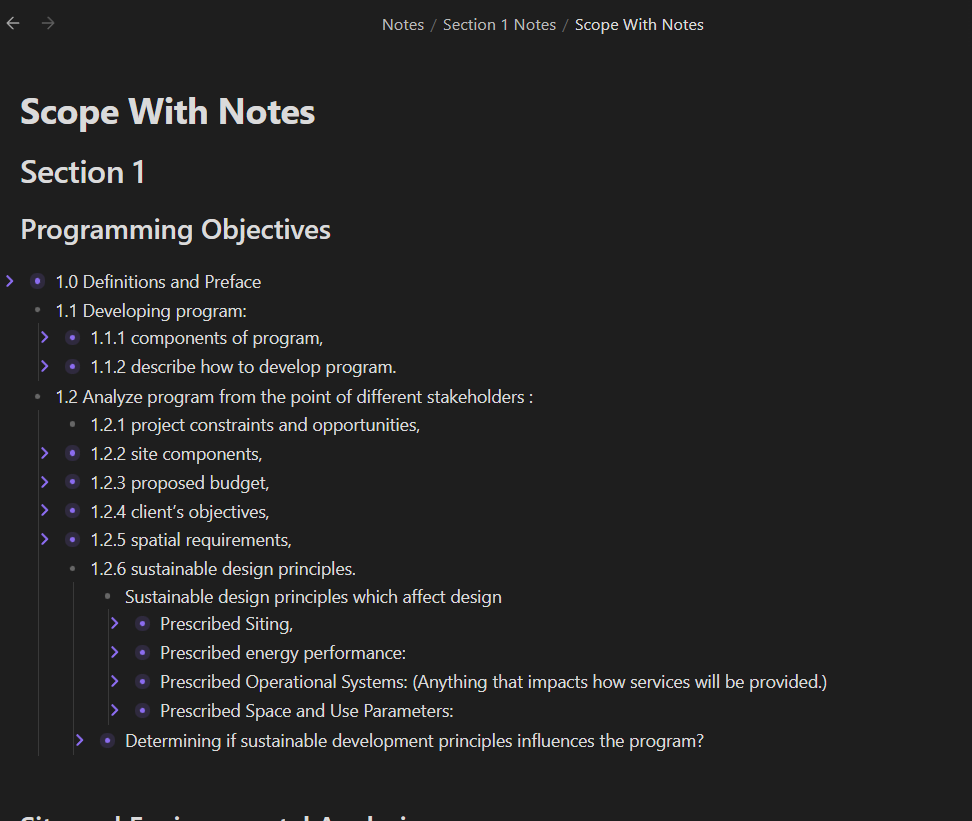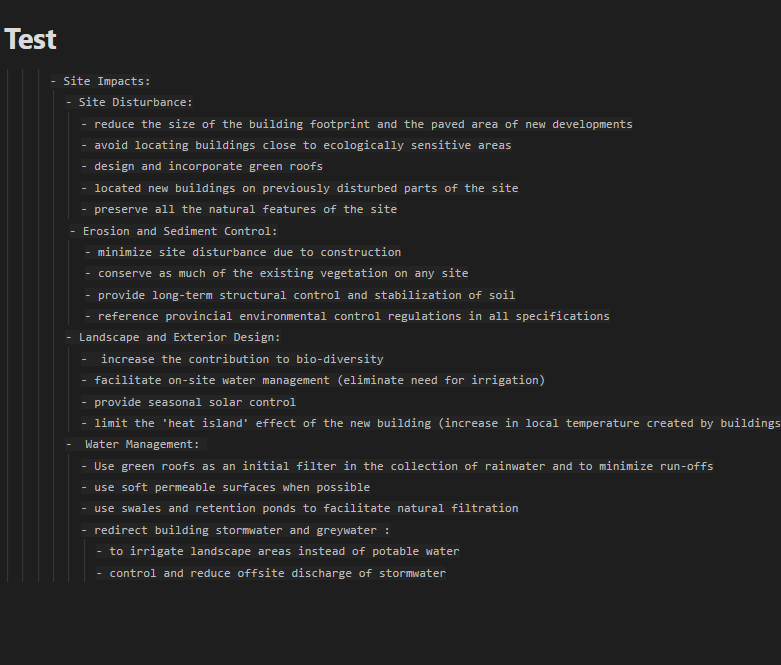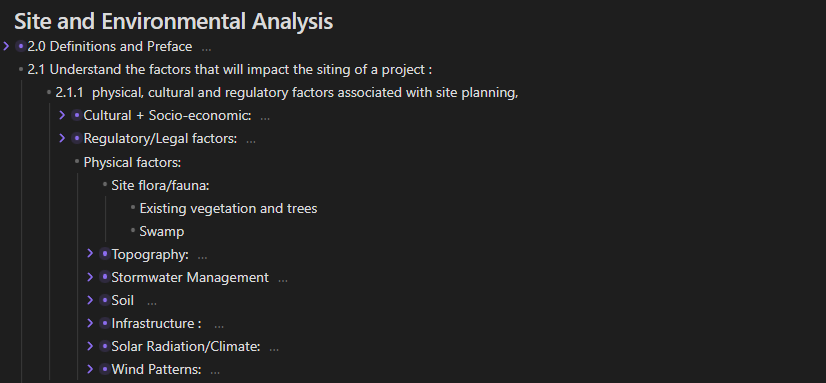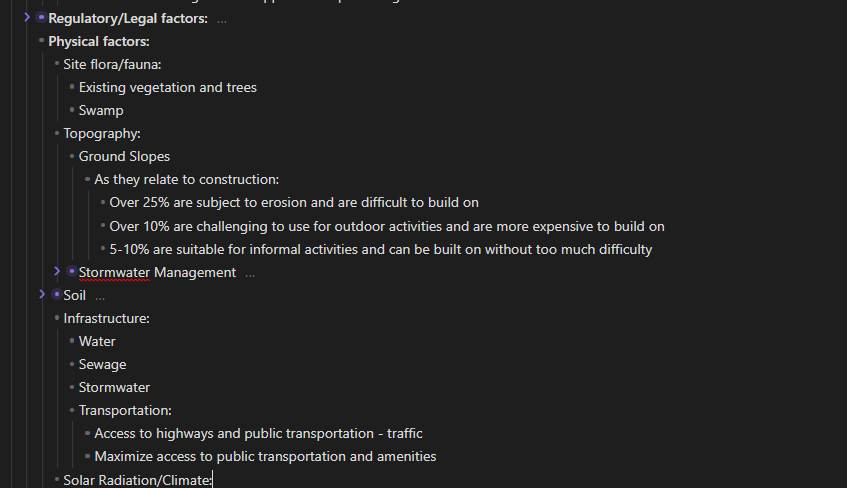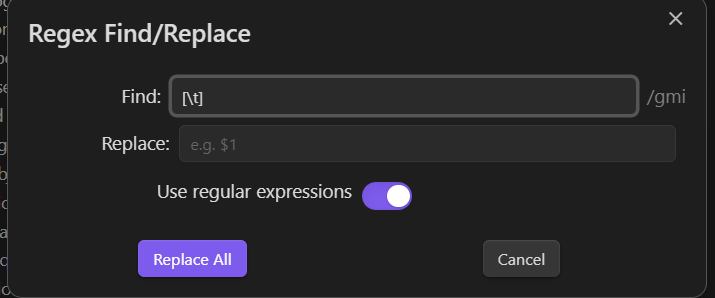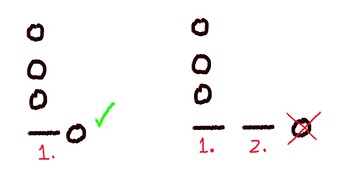Hey Fuyuu, just let me know if the link works
Edit:
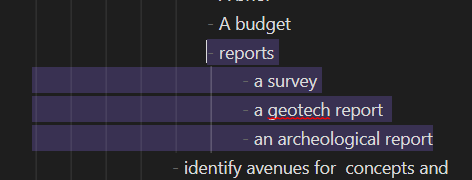
Since the original md file is already a mess, when you copy-paste it’s inevitable to copy all the indentation and this stuff just keeps snowballing…
Tbh the easiest method to fix indentation is to ask chatgpt to fix the formatting for you when you want to copy paste part of the list.
- “Remove all unnecessary indentation and cap the first sentence” something like this
Edited ExAC Study Notes - small.zip (1.6 MB)
i have downloaded the small one successfully… could you paraphrase your issues once again since i am already lost?
like despite how complex and confusing this scope with note.md is, the indentation is working normally.
I copied Section 1 and pasted to a new note, and the indentation kept the same.
@JF_1224 A general tip for troubleshooting: Try to construct a simple example.
Find the smallest amount of text and the smallest number of steps you can trigger the problem with. Describe the steps, and use the text as your example. Post the example text in a code block so people can see exactly what you’re working with and can copy it easily for testing.
This will make it easier for people to help, and may also help you understand the problem.
(I see you’re already getting helped with your existing examples, but in general this is the way to go.)
Hey btw fuyuu in another thread you let me know there’s no way to fix this?
Why is the md file a mess would it be because I copied some items from word? I then formatted most of them to work in obsidian. Don’t see how this should make anything a mess.
Yeah sometimes pasting a note, especially in the same file works. But then most of the time it doesn’t. So congrats I guess. You pasted the note, no one has been able to tell me why this happening in any detail .
here I just pasted the text in a new note and I got this
No idea why.
Also the idea that this is a complex or confusing file is is just bonkers to me just. This is what most of it is. Just indentations, that’s it. And if something isn’t formatted it’s because it got pasted from the note to another part of the note and got unformatted because of obsidian’s shit. I’m not expecting to copy an unformatted note and paste it and have it formatted if that’s what you’re implying.
I’ve been pasting small snippets of text this entire time and testing it… honestly everyone is providing their two cents but no one is actually telling me why the fuck this is happening.
Why can’t a software that can make a “second brain” and do all sorts of other useless vaporware bullshit, break down when I copy paste?
Don’t you have the answer already?
No, they’re not providing their opinions. They’re actively trying to help you. Your ignorant and childish attitude absolutely didn’t help.
Please, just stop using this software, look up 10+ other alternatives. You’re just spamming this forum now.
Hear me out. You’ve been wasting like 18 hours for this POS software (using your words) that apparently can’t do simple copy & paste. With the same amount of time, you should get the hang of tools such as Logseq, SiYuan, Zettlr, Notion, Scrivener, OneNote, Apple Notes, Evernote, etc.
Why keep beating this dead horse and torturing yourself like that?
Nothing I’ve said is untrue, no solution has been provided.
You set up a portion of the tone of this exchange when you told me the issue was me, without even reading the question or trying to answer it. Felt prejudicial. It hurt.
All I’m asking is why this super duper fancy awesome software can’t indent when I copy paste. That’s it. No one has answered.
Here’s the answer. Has always been.
The issue is that you don’t understand Markdown syntax. If that’s not on you, then it’s on who or what? The software? Then just stop using it?
If you have this attitude, trust me, don’t use Obsidian. You’re setting yourself up for failure.
To be fair, you are right that I should likely switch software . This issue has gotten out of hand. Its a bit of trap though, the more it frustrates me the more I can’t leave without a solution. Also I do like the software: the look and the ability embed content are great.
but it is, until I copy and paste it. Isn’t it? Why does the syntax change when I copy and paste it?
The chat gpt work around is neat thanks for suggesting it. weirdly enough, the issue persists even after copying the text back in - I still can’t move text around without the syntax breaking up. That being said if I can just run my text through GPT afterwards, and copy paste it back in, that could work.
Ugh, try to accept and let things go? Download and try SiYuan, if that’s not for you, then try Logseq.
The answer, has always been
To clarify, in case it’s not yet clear, it’s your indentation level that don’t follow Markdown syntax.
Okay, so what bout the indentation level is the issue? Genuinely here. Like are there too many levels?
Everything is fine in the items below no? but when I paste infrastructure somewhere all the indents will break. Like the second image
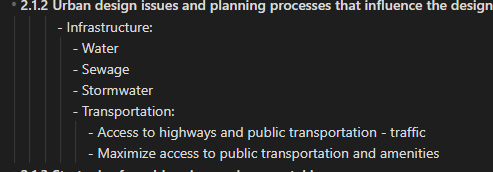
The reason is that’s just how markdown works, you copy the indent so you paste it with indent, that’s it!
All i can say is if you want to get rid of all the indents, install the regex replacement plugin and [\t]'d all the tab.
And just like I messaged you earlier, you are procrastinating your work since after all it’s still a huge amount of mess even if you solve all the indentation issues.
Again, just to clarify, all you’ve said is
-It’s markdown - thanks no shit!!!
-It’s the indentation - fuck yeah it is!!!
You’re getting angry at me for being angry which is fair, but at the same time, you’ve never actually considered just answering the question. Like what’s the syntax issue if it is there.
I bet you anything that at the end of the day, it will be some bug or twiddle from some plugin, just fucking with what should be a straightforward thing.
Might be related, but I disabled a code snippet and suddenly unfolding was deleting indents…
OK everyone, frustration is frustrating but let’s keep it cool.
You’ve been posting screenshots of large sections of text. If you can trigger the problem with smaller pieces of text, posting those would make it easier to focus. And posting them in code blocks would make them easier to test and less overwhelming to look at.
It looks like you’re copying a sub list and pasting it without its parent. Indentation of most text in Markdown indicates a code block (see the link I posted earlier), which breaks your formatting. Indented list items need to be under another list item of the same level or 1 level less indented.
I see you asked way up above how to unindent. If that hasn’t been answered already: select the text and type Shift+Tab. There’s also an unindent command in the command palette, and on mobile it’s either on the toolbar or can be added to it.
To put it another way. 1 level of indent under a bullet is good. 2 or more levels of indent under a bullet is bad. (Not “bad”, it just turns it into a pre-formatted code block.)
And since you are copying lines that already include indentation before it, you are carrying over an extra level of indentation.