There are no ways of performing bulk actions on files. For example it would be great to use tags like to labels in Gmail:
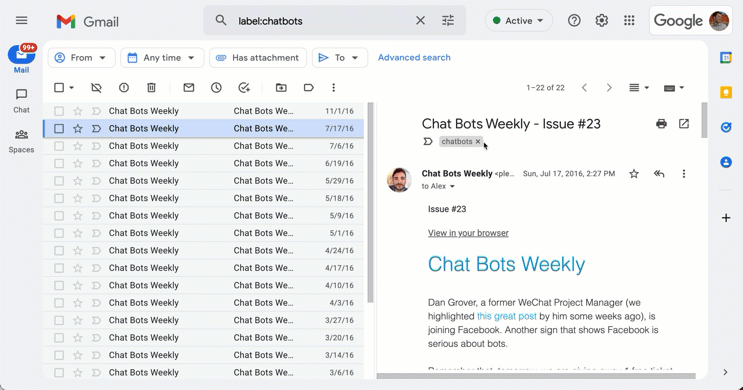
This would open tons of possibilities like transferring notes between various states (Draft, Archive, Next Week). Other front matter fields can be edited this way too, like adding an alias to multiple notes or linking multiple notes to one.
Yes, I find myself missing this feature when I want to move multiple files at once elsewhere in the vault. Now we have Properties with Obsidian 1.4 and an Importer community plugin that allows us to import notes from other apps; I really wish I could bulk-edit tags and properties as well with all the additional notes I now have.
Maybe a checkbox or wrench icon next to the New note, New folder, sort, and collapse buttons in the Files core plugin? For people who don’t depend on folders or who want to bulk edit common items across various folders, similar functionality would also be helpful in the Search core plugin. Let people bulk-edit all or selected entries that come up in the results from intentionally chosen search parameters – or start taking action after clicking on a tag or property in those respective core plugins, which currently triggers a new search.