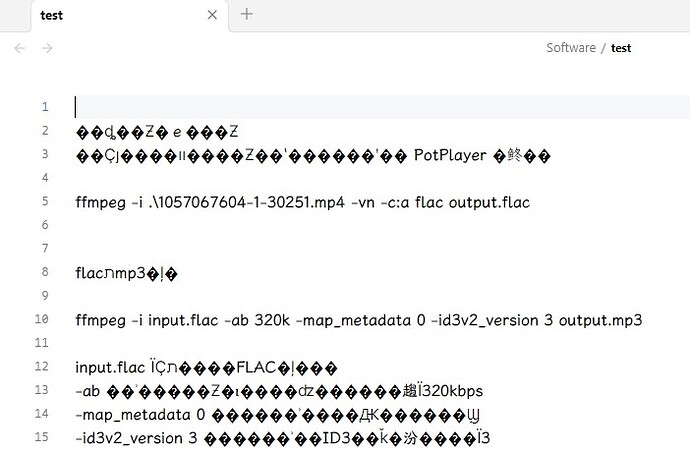Steps to reproduce
I wrote a markdown file FFmpeg命令.md (have Chinese words) GB2312 coding format.
FFmpeg命令.md (432 Bytes)
I move it to my vault, then open Obsidian and read it. I see all Chinese words became unreadable.
Close Obsidian, check the file, I found it changed. Both filesize and content.
FFmpeg命令_after.md (624 Bytes)
It seems when I open Obsidian to read it, Obsidian convert my file to UTF-8. But with some unknown reason, the result is wrong. And the file is corrupted during the convert.
Did you follow the troubleshooting guide? [Y/N] Y
Environment
SYSTEM INFO:
Obsidian version: v1.7.4
Installer version: v1.7.4
Operating system: Windows 10 Pro 10.0.19045
Login status: not logged in
Language: zh
Insider build toggle: off
Live preview: on
Base theme: adapt to system
Community theme: Blue Topaz v2024110601
Snippets enabled: 1
Restricted mode: off
Plugins installed: 2
Plugins enabled: 2
1: Remotely Save v0.5.24
2: Style Settings v1.0.9