Steps to reproduce
To reproduce the bug, open any .md file and start writing something. While your writing, move your mouse to the Red X on the top right of the screen and close the window.
Expected result
It should save the file correctly.
Actual result
The file sometimes gets deleted. This does not happen every time.
Environment
- Operating system:
Windows 10 Pro 10.0.19044 - Debug info:
SYSTEM INFO:
Obsidian version: v1.1.9
Installer version: v1.1.9
Operating system: Windows 10 Pro 10.0.19044
Login status: not logged in
Insider build toggle: off
Live preview: on
Legacy editor: off
Base theme: dark
Community theme: none
Snippets enabled: 0
Restricted mode: on
RECOMMENDATIONS:
none
Additional information
Here is a video recording of the bug in action, as a GIF:
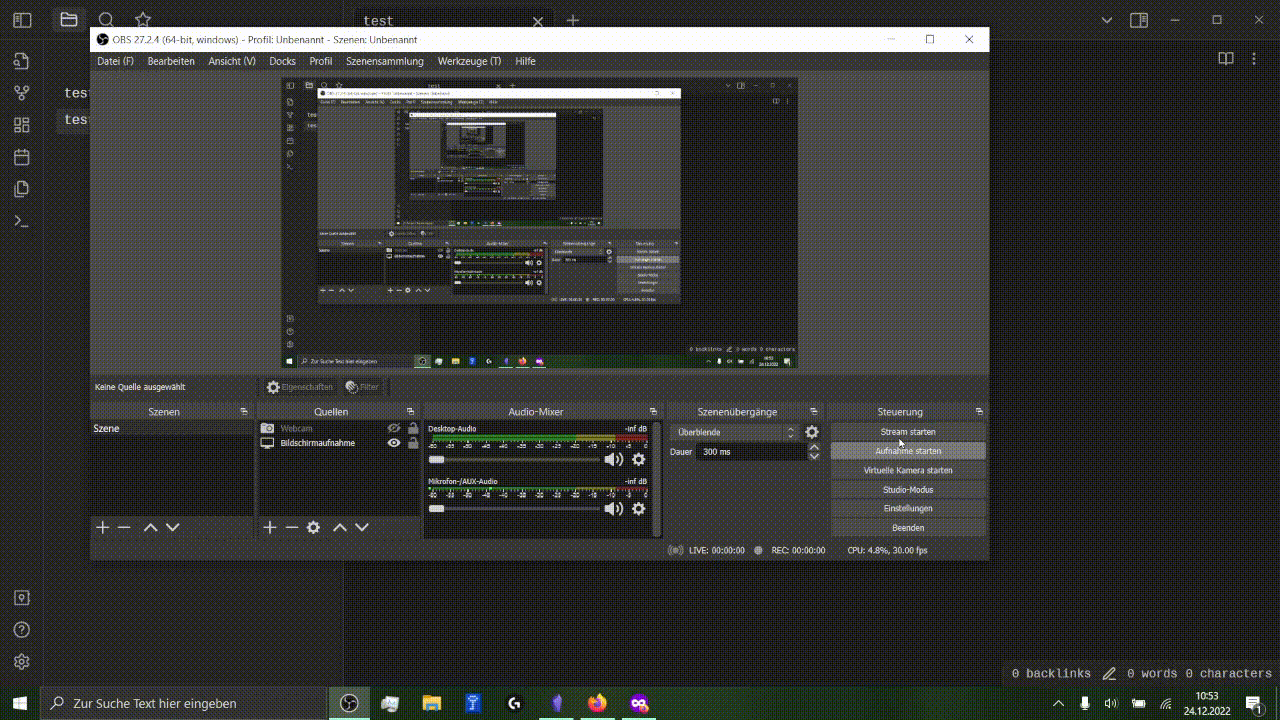
This bug has happened to me multiple times unintentionally.