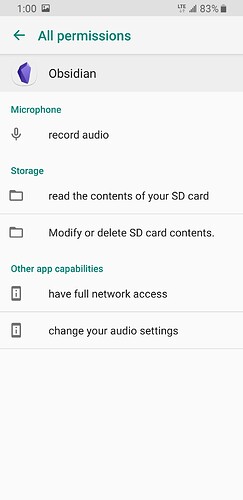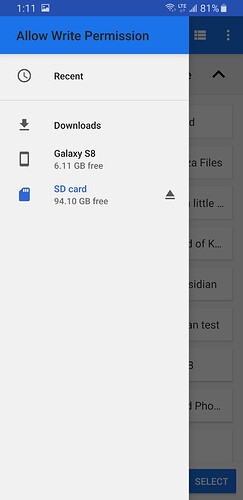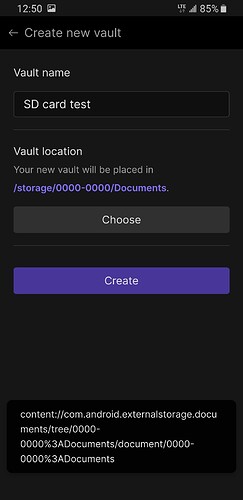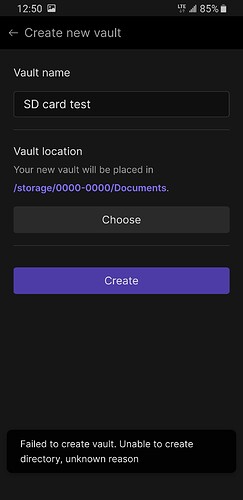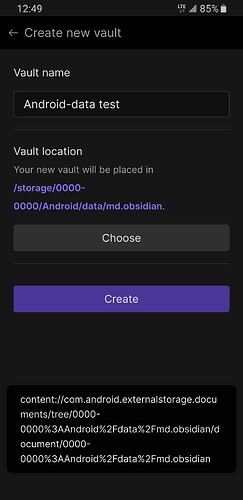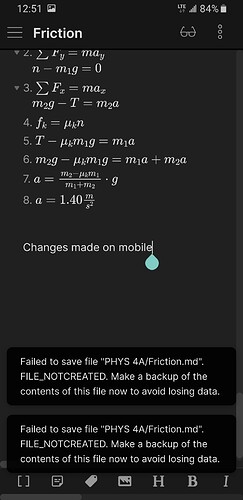For now, this is my only workaround if I want to use sd card. I just changed my sync to this md.obsidian folder and everything works well.
I’m having the same issue, SD card can’t be written to. Local storage works fine, and the workaround of putting vaults in the SD card under Android/data/md.obsidian/ also works, but any other directory in the SD card doesn’t work.
Android version: 9
Obsidian version: 1.2.0 (50)
Type of storage: Micro SD card
Permissions:
However, the file selector still says “allow write permission” at the top, despite having “Modify or delete SD card contents” permissions
Errors: Failed to create vault. Unable to create directory, unknown reason and Failed to save file "filename.md". FILE_NOTCREATED.
Creating a new vault in SD card, somewhere not in Android/data/md.obsidian/:
I get this message when choosing the folder
I get this error when tapping “Create”
Failed to create vault. Unable to create directory, unknown reason
Creating a new vault on the SD card inside Android/data/md.obsidian/:
I get this message when choosing the folder
Then creating & editing the vault works correctly
When editing a vault that was created on PC and copied to my SD card:
I can open the vault, but any changes can’t be saved, and I get this error:
Failed to save file "filename.md". FILE_NOTCREATED.
Thank you, this works!
I’ve replaced my Samsung Galaxy Tab S2 / Android 7.0 with a Galaxy Tab S8+ / Android 12.0. I can confirm that Obsidian can now write to any location on the SD card that I choose - I just need to allow a new location when prompted. The whole saga of Android’s SD card security changes over versions has been unnecessarily complicated IMHO, and a nightmare for developers.
This is unfortunately a bug with the permission system inside Android’s OS, which according to reports already been fixed in the latest Android 11 update (not sure when exactly it got fixed) and Android 12.
If you are unable to upgrade OS, and you are running into this bug, the current workaround is to either use the device’s own storage, or use the folder at SDCARD/Android/data/md.obsidian.
I try this but this still doesn’t work.
Obsidian 1.2.0. Android 5.1.1
This topic was automatically closed 7 days after the last reply. New replies are no longer allowed.