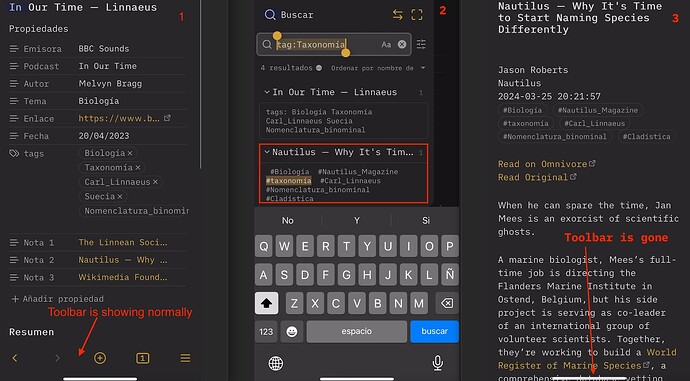Steps to reproduce
- Open any note that contains tags.
- Tap on a tag and this will show a list of matches.
- Select any other note.
Did you follow the troubleshooting guide? [Y/N]
Y
Expected result
The bottom toolbar should still be there.
Actual result
The bottom toolbar disappears
Environment
SYSTEM INFO:
Operating system: ios 17.4.1 (Apple iPhone14,2)
Obsidian version: 1.5.11 (133)
API version: v1.5.11
Login status: not logged in
Live preview: on
Base theme: dark
Community theme: Minimal v7.4.8
Snippets enabled: 0
Restricted mode: on
Additional information
This is only one way to reproduce the bug, but there are many times in which this happens randomly.