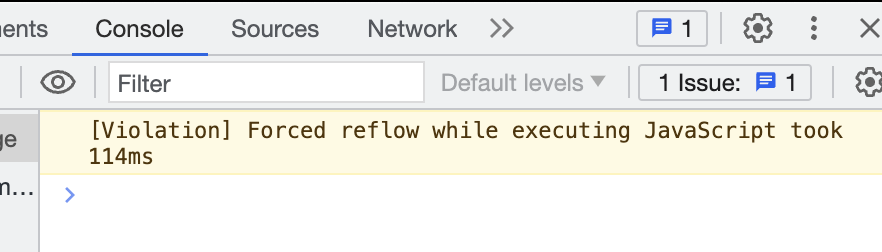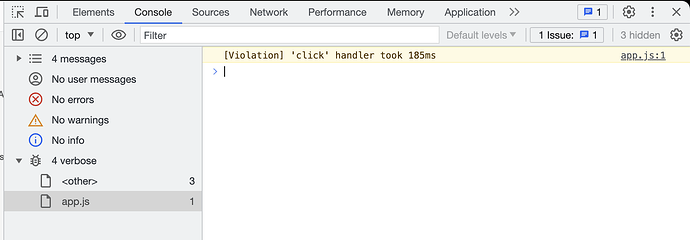When do we have 1.5.4? I downgraded to 1.4.x, 1.3.x and have the same problem. I guess that with a very long list of bookmarks, the bookmark disappears as it’s expanded. I look forward to seeing 1.5.4
As a workaround until this issue gets fixed, I have been using Quick Switcher ++ plugin and set a hotkey (Ctrl + B) to display my own long list of bookmarks which I can scroll through and search.
It works nicely but I prefer the native display of bookmarks when working.
Hi, I am also having this problem, my bookmarks suddenly disappear. I’ve tried most of the solutions listed above and am using sync. I’ve noticed that they disappear when I open a few groups of bookmarks. If I change (on the pc) the size of the left-hand sidebar, then they come back, and disappear, depending on how I move it. I haven’t found a size that prevents them from disappearing, but if I move the sidebar again, they reappear (and disappear) as I move it. Can this be solved? I’m using Obsidian 1.5.3.
I use the bookmarks as my central navigation place for all work and study. This is a difficult problem.
I’ve got the same problem. If I close the Bookmarks pane, and then reopen it, the bookmarks flash into view for a second, and then disappear. See the attached screen recording. This problem occurs also in “Restricted Mode”, if I have Community Plugins turned off.
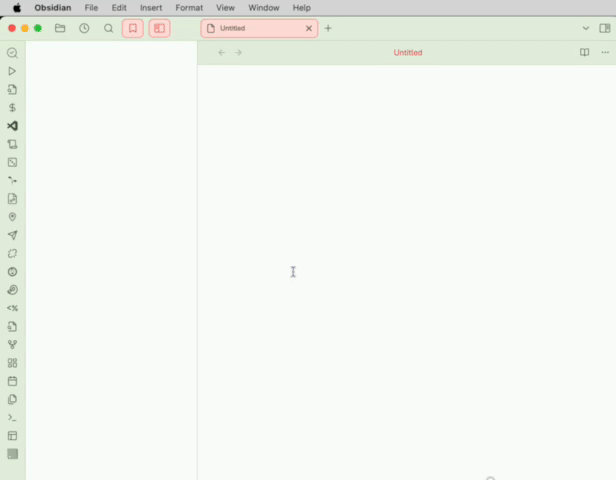
What Obsidian version are you using?
Version 1.5.6 (Installer 1.5.3)
And I’ve just discovered that the problem is generated when I click on the “Collapse All” icon.
can you post a screen recording of this happening with restricted mode on, default theme, and restart obsidian?
If it happens there, also do cmd-opt-i and take a screenshot of the console section if it shows any errors.
Thanks
There’s not much in the console. Only “[Violation] Forced reflow while executing JavaScript took 114ms”
Here’s the screen recording.
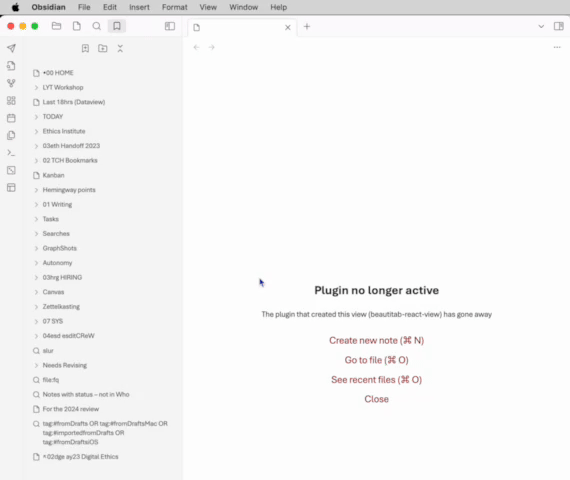
I too am having this problem on v1.5.3. As I type this, the forum is telling me “This topic has been solved” but no, it definitely has not been solved.
This is actively harming my productivity with Obsidian every single day. Can we please get a fix for this?
@smithgmh Let me know if you still have the issue when you get 1.5.4+
How soon will that be publicly available?
I’m also still having the problem and unable to access 1.5.4
On Android, the list jumps up when I scroll down, and sometimes disappears. On the PC (windows 11) it disappears, sometimes completely and sometimes partially. If I change the window (make it wider), they appear and disappear as I change it, but no width works consistently. On both devices, it continues to happen in restricted mode. I’ve also reinstalled the app on both devices. I’ve also reloaded earlier versions of bookmarks, and also tried erasing the file (although it came right back with all its contents, I guess due to sync).
It is a real problem. I mostly access my work and study through the bookmarks. I spent countless hours getting myself oriented to Obsidian over the last two weeks, and now I can’t really work thru Obsidian, the list of bookmarks disappearing randomly when i click on it makes it almost impossible to get anything done.
Please help!
Would it be possible to somehow convert the list of bookmarks into links inside a note? Then I could use the note as my bookmarks page instead of the bookmarks plugin. I haven’t been able to figure it out, but that’s not saying much. Any ideas as to how this could be done?
Thanks
This is very helpful!
Thanks
LOL. I just came over to report the same thing. It’s the collapse all button. It isn’t collapsing the folders, it’s just disappearing everything.
Issue persist in 1.5.6
Issue persists in 1.5.7 Again: the bug is that toggling the “Collapse All” in Bookmarks, from all collapsed to all uncollapsed cases the un-collapsed list to flash quickly and then the sidebar to become completely empty. (They’re not gone, though: if you toggle “Collapse All” again, they come back; also, you can unfold individual groups of bookmarks.)
Update: still effects 1.5.8
ok, thanks. seems like we have more work to do on this.