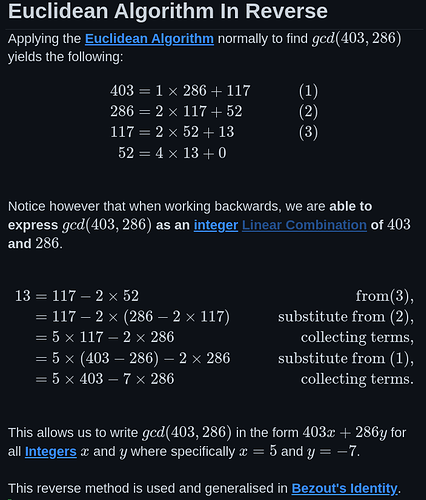Thanks! I found this to be a great manual workaround and have been using it with \begin{split} and & to align equations.
## Euclidean Algorithm In Reverse
Applying the [[Euclidean Algorithm]] normally to find $\large gcd(403, 286)$ yields the following:
$$\large
\begin{split}
403 &= 1\times286 + 117&\hspace{3em}(1)\\
286 &= 2\times117 + 52&\hspace{3em}(2)\\
117 &= 2\times52 + 13&\hspace{3em}(3)\\
52 &= 4\times13 + 0&
\end{split}
$$
Notice however that ==when working backwards, we are **able to express $\large gcd(403, 286)$ as an [[Integers|integer]] [[Linear Combinations|Linear Combination]] of $\large 403$ and $\large 286$**==.
$$\large
\begin{split}
13 &= 117 - 2 \times 52&\hspace{3em}\text{from(3),}\\
&= 117 - 2 \times (286 - 2 \times 117)&\hspace{3em}\text{substitute from (2),}\\
&= 5 \times 117 -2 \times 286&\hspace{3em}\text{collecting terms,}\\
&= 5 \times (403 - 286) -2 \times 286&\hspace{3em}\text{substitute from (1),}\\
&= 5 \times 403 - 7 \times 286&\hspace{3em}\text{collecting terms.}\\
\end{split}
$$
==This allows us to write $\large gcd(403, 286)$ in the form $\large 403x + 286y$ for all [[Integers]] $\large x$ and $\large y$ where specifically $\large x=5$ and $\large y=-7$.==
This can be used in [[Bezout's Identity]].