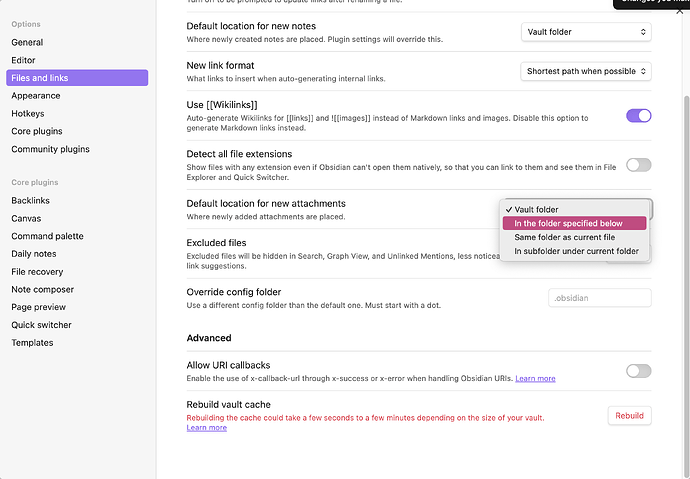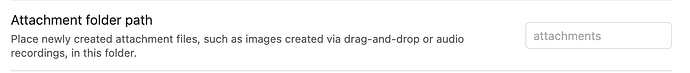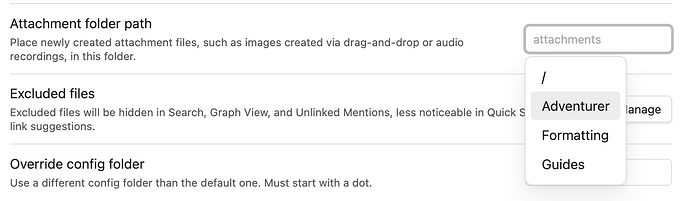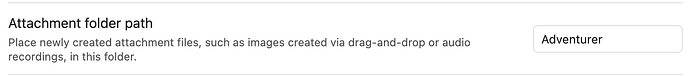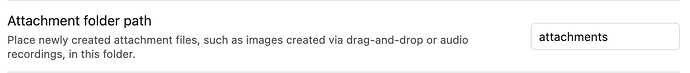Steps to reproduce
Using a fresh install or the sandbox:
- Go into
Settings>Files and links - Set
Default location location for new attachmentstoIn the folder specified below
At this pointAttachment folder pathcontains “attachments”, but greyed out.
- Set the attachment folder path to some other folder, e.g. “Adventurer” if using the sandbox
Now “Adventurer” should appear in the attachment folder path field
- Close settings, then open again: Attachment folder path now contains “attachments”, not greyed out, instead of Adventurer.
 It should be noted that attachment files go to the correct folder when pasted into a note, i.e. screenshots land in “Adventurer” even though the path is shown as “attachments” in the settings.
It should be noted that attachment files go to the correct folder when pasted into a note, i.e. screenshots land in “Adventurer” even though the path is shown as “attachments” in the settings.
Did you follow the troubleshooting guide? [Y/N]
YesExpected result
The attachment file path should remain “Adventurer” after closing settings.
Actual result
The attachment file path constantly reverts to “attachments”.
Environment
SYSTEM INFO:
Obsidian version: v1.7.4
Installer version: v1.7.4
Operating system: Darwin Kernel Version 23.6.0: Mon Jul 29 21:14:21 PDT 2024; root:xnu-10063.141.2~1/RELEASE_ARM64_T8103 23.6.0
Login status: logged in
Language: en
Catalyst license: supporter
Insider build toggle: off
Live preview: on
Base theme: adapt to system
Community theme: none
Snippets enabled: 0
Restricted mode: on
RECOMMENDATIONS:
none