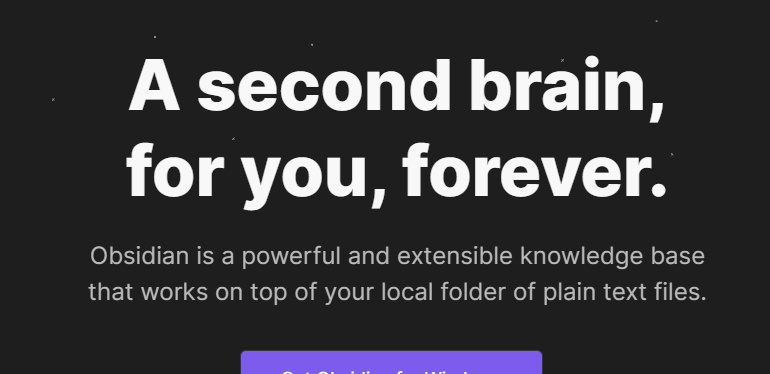Use case or problem
Obsidian states it allows you to work in a plain text filesystem:
This is not true, as obsidian ONLY supports markdown files, and on top of that, Obsidian has the unique requirement of the markdown file having an .md extension, which is not required by the standard, most programs, or filesystems.
Not only does obsidian require specially decorated files just for it (not plain text as it claims), but if it is a plain text, or markdown file, and the extension is incorrect, obsidian refuses to open them.
I can see in the obsidian API itself where it could allow for more file types. I’m just confused why a plain text editor can’t edit plain text.
Proposed solution
Allow any file that is encoded in plain text to be opened in Obsidian for editing just like a .md file; or provide an option to list the allowed extensions to display as opposed to limiting it to just .MD
Current workaround (optional)
The current workaround involves not using obsidian at all to open any file in your vault that is not .md (even though obsidian’s features include files that you need to edit that are not .md files [.css/.js]).
This workaround does not always work, as obsidian sync does not seem to track edits in other apps as well. With my own tests I have found that editing a .js file in my vault in another app, then opening obsidian has the potential to revert or delete the .js file without ever recording it’s history in the changelog. This is very bad for an app focused on recording information.
Another workaround would be to make a custom plugin, but a custom plugin and exiting safe mode just to edit to text files with a text editor seems like a step a lot of base level users wouldn’t want just to use the already built in features of obsidian.