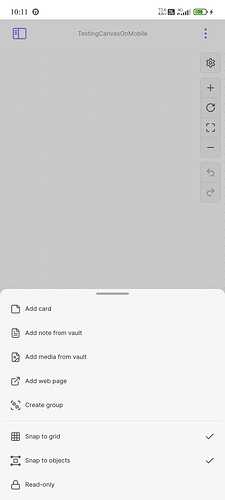Use case or problem
Imagine this: I’m using my phone to take notes in Canvas, writing down ideas that came to me from something which is right in front of me. I want to capture an image of that object and add it directly into the Canvas. Then, I can caption the image, add more notes about it, and create connections between the ideas and the image.
In another scenario, let’s say I’m a detective, like Sherlock Holmes, observing something and taking notes in Canvas. I open the camera from the menu, snap a few pictures, and hit the “done” button. The images automatically appear in the Canvas, right where I long-pressed and opened the menu, and they’re neatly arranged. I can then move them around, connect them to each other, and add notes to the images, building my investigation.
Proposed solution
- I am on my mobile phone in canvas taking some notes. I long pressed on a certain region and the below menu pops-up.
- Right below the Add media from vault option, add another option : Add media through camera.
- After clicking on this option, device default camera will open.
- I can capture either one image or multiple images, at once.
- There is a Done button. As soon as I press this button, all the clicked images will be added into the canvas in an organized manner.
- Now I can move the image, add more notes, etc.
I only spoke about the feature for mobile phone. But its also applicable for desktop version also, since a secondary camera can be attached to the PC.
When I try to imagine it, it’s really a kind of futuristic feature to have.
Current workaround (optional)
There is no easy workaround. The only way, hardest way, is to take pictures through camera, then from gallery send the images to Obsidian vault. Then import those newly added images into the canvas.
Related feature requests (optional)
(Following similar topics are more of related to macOS, I don’t have macOS)