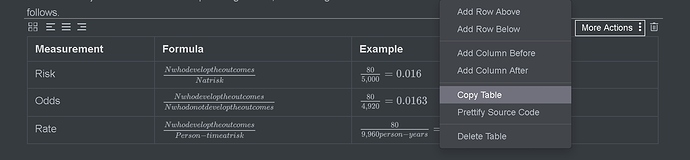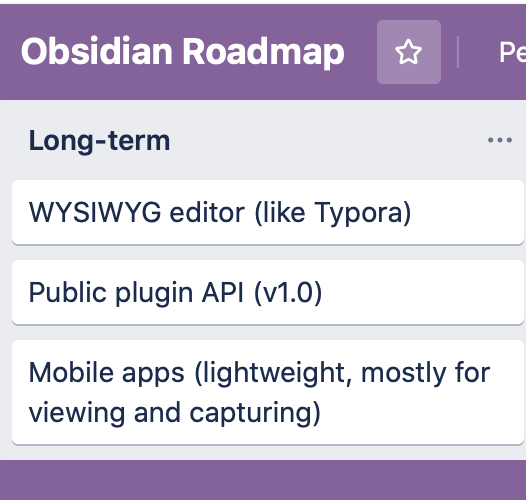I am unable to confirm that this is the final decision from the dev team, but Silver did express her vision for the future of Obsidian’s editor, which is letting users to choose between either WYSIWYG mode or source code mode.
In Typora you are not obliged to have the WYSIWYG feature switched on, with Cmd/CTRL+/ you’re in the equivalent of Obsidian’s Edit mode.
For markdown wysiwyg apps it is normal for there to be a source editing option. There’s no advantage to not having it because the source is what it will save.
See no chance of Obsidian not doing the same.
Why do you want to move away from Bear?
Just to add a little to the ruckus:
I write a lot of LaTeX formulas within my files with a fair amount of formatting. It would be incredibly helpful if a render of the code would compress it so something small and intuitively readable.
For me, this is a real bottleneck.
I think this theme can be temporary solution.
This is cool.
There are few features that are missing which I really want:
- inline preview of linked notes
- easy way to see unlinked mentions
Hmmm, would be awesome to know when they plan to release this. Or what stage of the development they are
I know its long-shot goal and probably it’s not that easy, but this is probably the most exciting feature 
Is it possible for the obsidian develop team to add a markdown table editor as a core feature? Just like typora. Not a plug, but a core feature.
What do you mean by a “markdown editor”? WYSIWYM feature?
Yes, it would be good if there is a way for users to modify the default CSS file. The current text color is too bright in default CSS, my eyes can’t bear it when reading large paragraphs of text.
Thanks for your note. That’ would be a long time.
Thank you.
You mean by using a customer CSS or by modifying the default CSS? Is there a way to modify the default CSS file?
@hqgu: you cannot modify the default CSS. What you can do is create a CSS with the features you want. Everything else that is not in your own CSS is controlled by the default CSS.
In other word, a custiomised CSS overrides the default CSS, and what is not in the customised CSS is set by the default CSS. Very neat.
strongest of +1s. dealbreaker and gamechanger
Is there any public information about a timetable other than the Roadmap? I’ve been using Obsidian more lately, and it really is one of the most important features.
+1 for this.
I’m currently using this css snippet to deal with the distracting **'s and ####'s in edit mode, but an actual hybrid edit mode like in Typora is definitely appreciated.