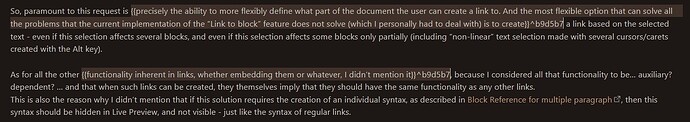If “embedded block links” is ![[note#^h57dbt]], then in my “Use case or problem” section I describe the limitations of the current implementation of Link to block functionality, and… the fundamental problem is not the act of “embedding” the link itself, the fundamental problem - as it appears to me, as an ordinary user who does not know the implementation of this feature from a technical point of view - is determining the part of the document to which the link should be created - regardless of whether the link to this text will later be embedded (![[note#^h57dbt]]), or not ([[note#^h57dbt]]).
So, paramount to this request is precisely the ability to more flexibly define what part of the document the user can create a link to. And the most flexible option that can solve all the problems that the current implementation of the “Link to block” feature does not solve (which I personally had to deal with) is to create a link based on the selected text - even if this selection affects several blocks, and even if this selection affects some blocks only partially (including “non-linear” text selection made with several cursors/carets created with the Alt key).
As for all the other functionality inherent in links, whether embedding them or whatever, I didn’t mention it, because I considered all that functionality to be… auxiliary? dependent? … and that when such links can be created, they themselves imply that they should have the same functionality as any other links.
This is also the reason why I didn’t mention that if this solution requires the creation of an individual syntax, as described in https://forum.obsidian.md/t/block-reference-for-multiple-paragraph/7674, then this syntax should be hidden in Live Preview, and not visible - just like the syntax of regular links.
But if it is worth mentioning separately, then… even if the functionality of embedding such links will not be implemented, it will not be critical for me, personally I can do with a regular, not embedded, link.
But if this functionality will be implemented, it will also be good, because I still from time to time insert links to blocks as embedded, and it will be more comfortable if when such functionality is needed, it will be available.
I hope I haven’t caused more confusion with this answer, although I have my doubts about that…
If I have, and the request remains unclear, let me know and I will try to explain it in more detail, accompanying the text with screenshots with examples of what I mean.