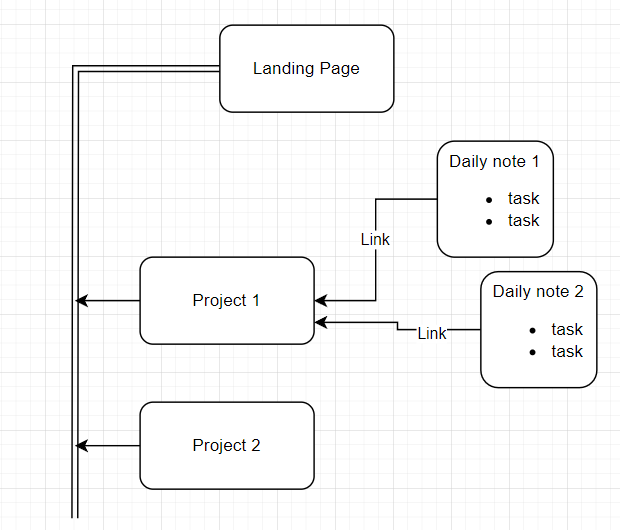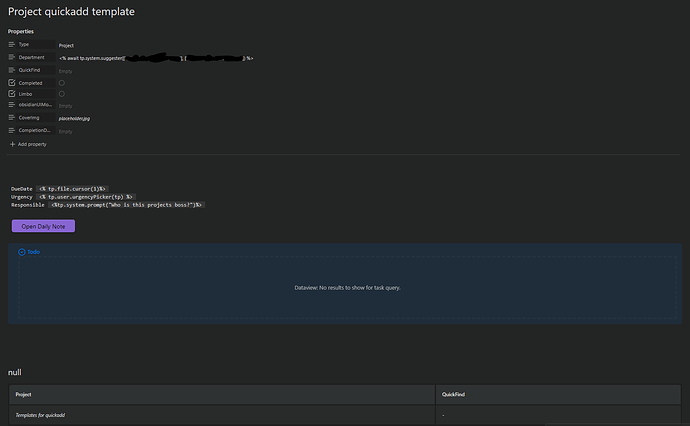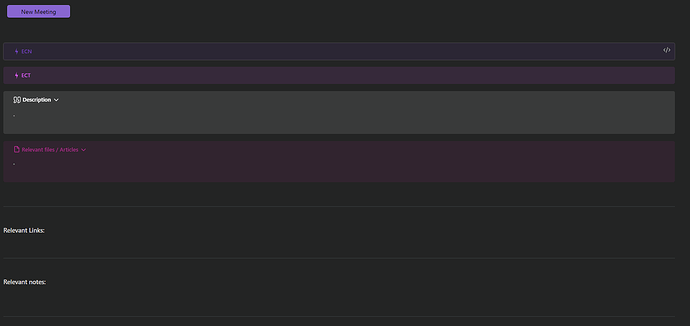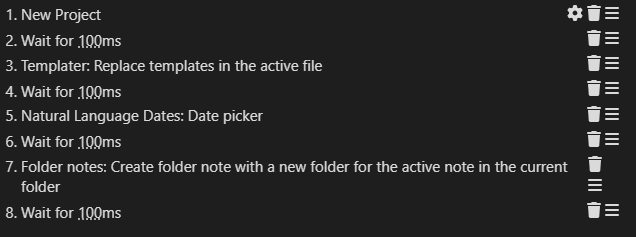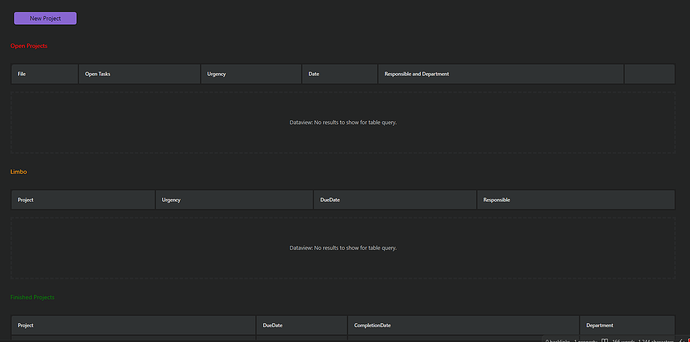I would like to preface this post by saying that I love the concept behind Dataview & that I recognize that it is a very useful & resourceful plugin. This I know because I was once an extensive user of it. The reason why I write this post is because I want you to be conscious of how you’re building your vault, not because I have anything against the plugin or its developers. If you, after consideration, reach the conclusion that it is a worthwhile & necessary component of your vault (or you just don’t care) you are welcome to keep it in your workflow. Who am I to tell you what to do, right? I repeat, I used it & enjoyed it a lot in the past. I just want to open a discussion. I was inspired to write this after I saw a post somebody made talking about how they trapped themselves into Obsidian because of their extensive plugin use. I want you to be conscientious of the issue, is all. With all that being said, let’s get into it!
I’ve been using Obsidian for a couple of years now. I’ve gone through multiple vaults trying to figure out what works for me, which is why I don’t have thousands of notes or anything fancy. At first I would look at some crazy setup videos online & would mimic them as closely as I could, which is fine when you’re starting out, but can quickly lead to a cycle of restarting vaults. You fall into that illusion of productivity where you’re just “setting up" your vault over & over… & over again without ever actually using it. No good. Many years & many setups later, I decided to start a vault without plugins. They would only get installed when I deemed them necessary, an example of Gall’s Law, if you will; making a system more & more complex gradually, instead of starting out with a “fleshed out" system. This new vault made me sit for a moment & ask myself what I was looking to get from this whole notetaking jazz. This is what I concluded: I want a well of multidisciplinary knowledge that makes sense to me, I want a place to think & grow, & I want something that I can have with me regardless of application & device. This third point, in other words, means that I want my information to be mine & free. Those values just so happen to align with the reasons Obsidian exists. If you happen to feel the same way or have similar values as me, think about your actions & whether they ensure your notes are future-proof.
Once I clearly defined my aforementioned “notetaking values" as I’ll call them, I realized that there were a few plugins stepping between me & those goals. The biggest of these was Dataview. In every vault before, I had Dataview installed & wondered how the hell I would manage without it. It was either to erase a plugin I thought necessary or give up my futureproofing. I opted to part ways with Dataview… & I’m very glad I did. No matter what editor I use I can open up my notes & read them clearly. The plugins that I use are mostly cosmetic (I love you Ninja cursor <3) or small QoL plugins (footnote shortcut my beloved). The task of actually linking notes has become something I actually do & I have found that doing a couple of things manually has improved my thinking & relating abilities. My time inside Obsidian is significantly higher, not because I’m spending more time manually linking notes per-se, but because I’m writing more & enjoying the experience in a way that I didn’t before. I feel as though I’m going to have my notes for a long time, which inspires me to work them out a little more.
I guess that what I’m getting at here is that you might want to stop for a second & ask yourself if your notes, in their current state, are doing what you want them to do for you in the future. If keeping these for an indefinite amount of time is not something you value as much, for example, you might not see the necessity in taking a drastic action like erasing your plugins. There’s nothing wrong with that. We all have our different use cases. I do hope that if it is something important to you, that you weigh out the pros & cons of the tools you’re implementing. It would suck to realize you don’t want a component of that type in your vault after hundreds & hundreds of notes have been made using it.
Thanks for reading this far if you did. I’m open to respectful discussions, so let me know what you think & have a nice day!