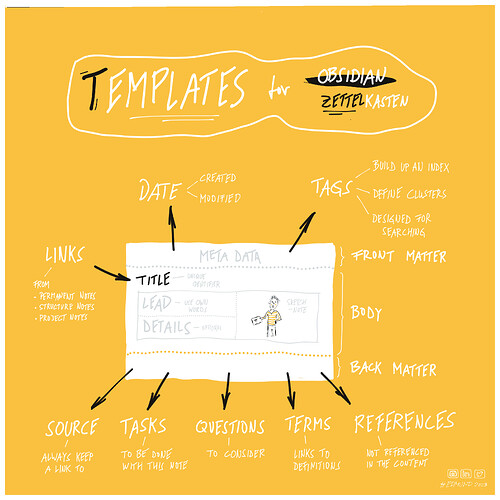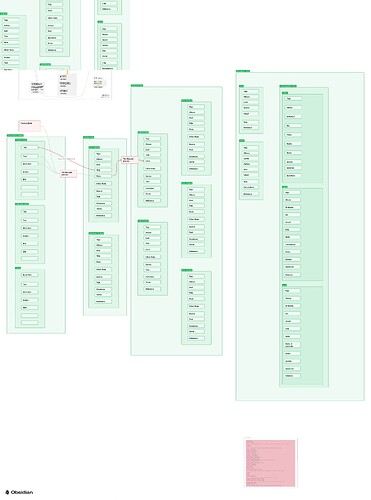Thank you.
All my templates are based on a common structure:
Front Matter - Obsidian Properties
- Date
- Tags
Body
- Title
- Lead
- Sketchnote (optional)
- Details (optional)
Back Matter
- Source
- Tasks (optional)
- Questions (optional)
- Terms (optional)
- References (optional)
What are your ideas for improvement?
Hello, I created a canvas with detailed information from notes but I don’t know how to connect them together to keep the zettelkasten system. Please add connections so I can understand it better.
Canva: Microsoft OneDrive - Access files anywhere. Create docs with free Office Online.
Hi Edmund, I’ve been diving into Markdown apps for writing since last spring (currently using Ulysses heavily, although I’m having to work around its funky Markdown variant), and in the process I bumped into Zettelkasten. The system intuitively appeals to me–I currently work in IT support and worked previously for almost a decade in graphic design (I was the geek in the studio), which may explain some of that.
I’ve been working on a memoir/personal think piece and have been doing a lot of reading as part of that. My plan is to start taking notes on my reading in a Zettelkasten, either in Obsidian or Zettlr as a primary tool. I’ve also found some mobile apps that can access the same vault/repository to make it easier to take notes while reading in the Nook app or other reference apps I use–I do most of my reading on either an iPad or Android tablet.
Can you recommend a template to use for book citations and accompanying notes? I’ve been reading Introduction to the Zettelkasten Method • Zettelkasten Method, and they stress taking notes on thoughts, not simply information, so I’ll likely use BibDesk for straight citations. I’d like to design a workflow that includes creating a citation in BibDesk or other citation manager, then adding that citation and my thoughts surrounding it to a Zettelkasten note.
Another note type would simply be a thought I had on a given topic, which may or may not be related to something I’m reading. I’m looking at tools like Apple Notes and Drafts to enable capturing spontaneous thoughts quickly and moving them into my Zettelkasten–that will come after I’ve gotten more comfortable with the overall method.
Any thoughts?
Thank you for sharing your canvas with notes and their elements in a Zettelkasten workflow. As I would explain it: You need to connect the notes, not the elements of the notes. And, between the folders (e.g. Literature Notes and Permanent Notes) there is a workflow, not a link. If you want to read more about Zettelkasten, I recommend Sönke Ahrens „How to take smart notes“. It‘s a great book.
I read or rather try to because English is not my native language. I wanted to understand where the notes should be connected. Overall The permanent note is linked to a bibliography. In your template I have sections Source, Terms, Resource. I can’t understand what is what. Whether the Source is linked to the bibliographic note or perhaps to the URL from which the permanent note was created, etc.
On my canva it marked this workflow as thinking. not as a connection. I was hoping to indicate where the connections are and where the information flows are.
Hello,
I import all my stuff into Obsidian as a single source of truth. Thank @Edmund you for all the stuff on GitHub. The concept of using sketch notes is amazing. At the moment, I have more sketches notes in Excalidraw than .md. ![]()
I have for you bellow questions:
#1 How does the refactoring of the vault look in your case?
Once a week, I browse through all the notes from the past two weeks that don’t have any tags or links to other notes. I then proceed to edit, merge, or delete them as needed. Additionally, I update my MOC (Map of Content) in the Structure Note once a month. What are your thoughts on this process?
#2 Do you use indent bullet points in notes?
Last week, I resigned from nested bullet points because all the notes appeared to lose readability. What is your point of view?
#3 Good Practices for a Big Second Brain
Have you heard of any good techniques for managing a large number of notes, tags, etc.?
Source:
- a Project Note is linked to one or more Permanent Notes,
- a Permanent Note is linked to a Reference Note (e.g. a Bibliographical Note)
- a Reference Note is linked to a book, a source from Internet et. al.
Terms:
- Links to definition pages (glossary items). They belong to the group of Reference Notes.
Resource:
- Links to pages not referenced in the content (e.g. other Permanent Notes)
Does it answer your questions?
@Edmund can you response me in free time ![]() ?
?
Thanks @Edmund for this nice topic. Really interesting reading also nice images/diagrams.
Thank @mxcdh you for your feedback and your inspiring questions:
My answers:
#1 I have no fixed schedule for refactoring my vault. Sometimes I’m in a mood of writing, sometimes in a mood of sorting and reorganizing. Sometimes my ideas are content related, sometimes my ideas help me to improve the structure of my vault.
#2 I never used nested bullet points in Obsidian. It‘s not a best practice in PowerPoint, why should it be useful in Obsidian?!
#3 My Good Practices: 1. Using the methodology from Niklas Luhmann according to Sönke Ahrens‘s book „How to take smart notes“. 2. Using Dataview intensively to generate automated searches. 3. Using tags and templates to support the efficiency of Dataview queries.
You are using Excalidraw intensively. What are your best practices for using this amazing plugin?
There is never a simple answer to a complex question. But setting constraints is a tool that helped me personally.
- I reduced my tools, less is always better. So I‘m now focused on Obsidian and Zotero.
- I reduced my plugins. And Dataview is a must. Most others are nice to have, but not essential.
- I reduced my structures. Tags and templates are limited to support an efficient use of Dataview queries.
Do you really need two different tools for your Zettelkasten? Obsidian and Zettlr? What‘s your benefit? Or is it hard to decide?
Hi @tryonk,
I’ve combined a few tools in my research workflow, centred around Obsidian:
- Zotero, for anything related to PDFs. All my ebooks, conference PDFs, PDF articles etc live in Zotero. I found working with PDFs in Obsidian to be pretty clunky, but Zotero is designed for researchers and makes it extremely simple. There’s a Zotero Integration plugin for Obsidian that lets me sync stuff across from Zotero to Obsidian, so I can get all the notes and highlights I make in Zotero synced across to Obsidian. The Zotero Integration plugin for Obsidian combined with the Better Bibtex plugin for Zotero, handle all the work of formatting citations automatically for me. There’s a bunch of different ways to set this up based on your specific needs; I suggest working through several “zotero obsidian integration” videos in Youtube to get a feel for how it works. Zotero itself runs on pretty much every device, so I can read through PDFs in Zotero on my phone or iPad, marking them up there, then sync them over to Obsidian when I’m done
- Omnivore, for capturing entire pages off the web. On any of my devices (work & personal laptop, phone, iPads, …) I can save web page content to Omnivore, then use the Omnivore plugin for Obsidian to sync that content across to Obsidian. You can use an Obsidian template to bring across additional info such as source URLs. I tried a few options before I settled on this approach, and it’s hard to beat web->Omnivore->Obsidan in terms of simplicity
- Kindle, for capturing the highlights and notes I make when reading a book on the Kindle. The Kindle is my daily reading device, but up till now I had no way to get my notes off a Kindle. Obsidian’s Kindle plugin makes this simple
- MarkdownMac, which is a browser plugin. If I want to capture just a snippet of content off a web page, I use MarkdownMac to generate a Markdown version of the page, then copy just the snippet of Markdown and paste it into a Zettelkasten note.
"Hello Edmund,
I hope you are doing well. First of all, allow me to provide a prologue. Honestly, I don’t have a deep understanding of Obsidian. I only grasp the basics. The reason I use Obsidian is because, as a student, the Zettelkasten method is something I need. Obsidian seemed like the right software for this purpose. The problem is, I don’t have specific time to learn Obsidian in depth. It’s not because I’m incredibly busy, but there are many factors I can’t delve into right now. That’s why using a template is my alternative way to learn Obsidian. Luckily, I found this template that aligns with my initial goal of using Obsidian, which is Zettelkasten. I, and surely other users, find this template incredibly helpful. However, I haven’t fully grasped how to use it. I have several questions:
-
Are there any tutorial videos on YouTube demonstrating the usage of your template? Honestly, this would greatly assist me in understanding it concretely.
-
What if I’ve already started using the template, but there’s an updated version later on? How do I update the new template? Will my data remain organized?
-
One of the template requirements is to install the “Table-to-CSV-Exporter” plugin. Honestly, I couldn’t find this plugin in the community plugins. Is it mandatory to install? What’s the impact if I don’t install it? Are there any alternatives available in the community plugins?
These are my questions in a nutshell. If I have more questions later on, I’ll ask you again. If you have some free time, please answer my queries. Thank you for your attention. I hope you have a pleasant day.
Warm regards,
Clumsy."
Thank you for your questions:
-
Are there any tutorial videos on YouTube?
Not at the moment. But there is a plan to do so. -
How do I update the new template?
I do not have a plugin to update to a new version of my templates. But the versioning of my templates helps me to find back to relevant notes created with outdated meta data. -
Is it mandatory to install the “Table-to-CSV-Exporter” plugin?
No, it isn’t. The purpose of this plugin is to be able to export table data from a pane in reading mode into a CSV file. I use it for data analysis with external tools. More about: GitHub - metawops/obsidian-table-to-csv-export: An Obsidian Plugin that allows to export tables from a pane in reading mode to CSV files.
I hope, I could help you so far.
Maybe a dumb question, but why the “permanent note” template has type/structure tag ?
Yes, it sounds a bit strange. Could you please share a link to this template. Thank you.
@Edmund I think this “starter pack” needs more example cards. I’m just starting out in Obsidian, and I’m having a lot of trouble figuring out how to make the notes appear in the notes contained in “5_Structure Notes”. For example, I created some notes in “1_Fleeting Notes”, but they are not showing up in “Fleeting Notes to be processed” . I don’t know what needs to be done to make them appear there.
The “Quotes without Authors” note references the “Start here” note, so to try to make this note disappear from “Quotes without Authors” I’m trying to add an author, but I’m not succeeding.
Already tried:
[!QUOTE]
One can not think without sketchnoting.
—author = this.author
[!QUOTE]
One can not think without sketchnoting.
Author
[!QUOTE]
One can not think without sketchnoting.
-Author
But none of that works. Obviously I’m doing it wrong but I don’t know why.
It would be great if this “Starter Pack” had more comments in the notes explaining how to use them and more example notes.
Although I’m still having trouble learning how to use Zettelkasten in Obsidian with this material, it’s still the best and most complete I’ve ever found, so thank you very much.
I’m already an experienced Anki user, and I think if I learn how to use Obsidian I can reach greater heights.
I did it! It turns out that I have to add an “author” property to the note
@Edmund Hi.
Book Template is not working if I not delete “, {{isbn1#template-variable-definition}}” in “isbn: {{isbn10}}, {{isbn1#template-variable-definition}}”.
It shows the message “Unable to use the template, the properties in the template file could not be read”.
I thought It was because I did not installed the “Book Search” plugin, then I installed it, bu it did not solved the problem. Any help?